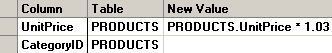
After selecting the field names for the UPDATE query, you must specify the new contents for each field that may be updated by the query.
To do so, type the values or SQL expressions in the New Value column. Remember that string values should be enclosed in single quotations marks. If you are not sure about the type of data in a column, you can display the data types for the fields in the table.
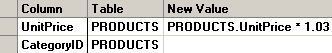
If your query contains any fields that will be used to filter for the subset of records to be updated, but will not themselves be updated, leave the New Value blank for these fields. The example above displays a query where the Category ID will be used to filter for certain records (e.g., those with a category ID of "2") for which to update the unit price. However, the Category ID itself will not be changed.
More:
Adding criteria for the column