Right-click the gray background in the top half of the screen, and then select Query Properties from the right-click menu.
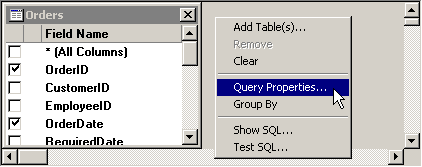
Select the type of query from the Query Type list.
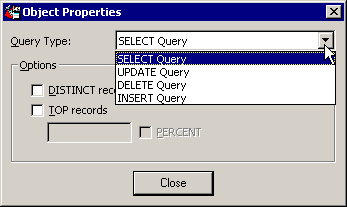
To set the query type for your SQL statement, follow these steps:
Right-click the gray background in the top half of the screen, and then select Query Properties from the right-click menu.
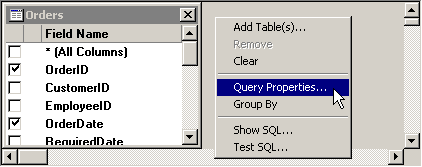
Select the type of query from the Query Type list.
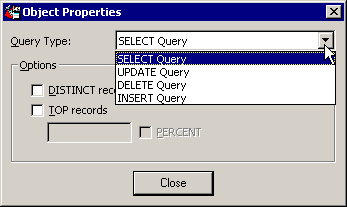
After selecting the type of query, you should also set the options for the query type. The options for a SELECT query are different from the options for an INSERT, UPDATE, or DELETE query.
More: