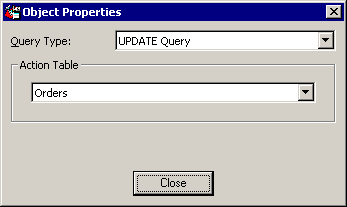
When building an INSERT, UPDATE or DELETE query, you must specify the Action Table that will be modified by this query. You can only choose from tables that have been added to this query.
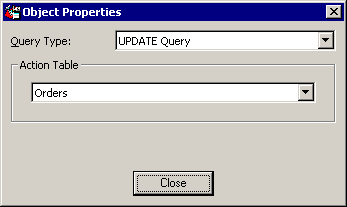
After choosing the table from the Action Table list, click Close.
You will notice that the columns displayed on the lower half of the screen are adjusted when you change the query type. For example, INSERT and UPDATE queries add a column for the new values to be entered.
More: