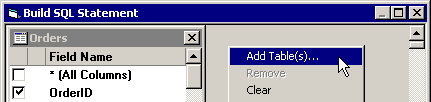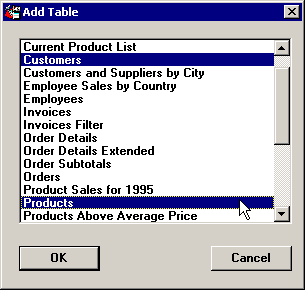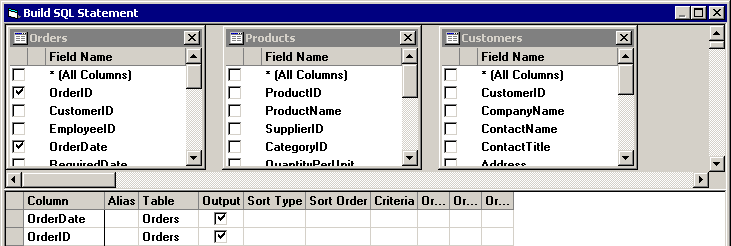Adding tables to the query
Tables can be added to your query by selecting them from a list:
Accessing the list of tables
There are two ways to access the list of tables that can be added to your query:
-
-
Automatic prompt when starting a new query
If you click Build SQL when the SQL Statement box on step 2 of the Database Integration Wizard is empty or does not contain enough information to pre-fill the SQL Statement Design screen, you will automatically be prompted to begin by selecting the tables to be accessed by the SQL statement.
-
Adding a table to a query in progress
To add a table to the query at any time, right-click the top half of the screen and select Add Table(s).
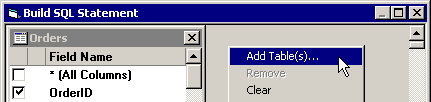
Selecting tables to be added to the query
On the Add Table screen, select one or more tables to add to the query, and then click OK.
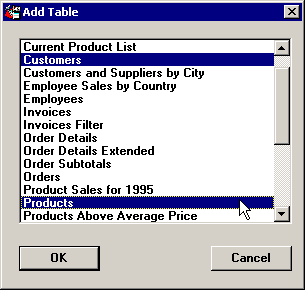
The tables you have selected will be displayed in the top half of your screen.
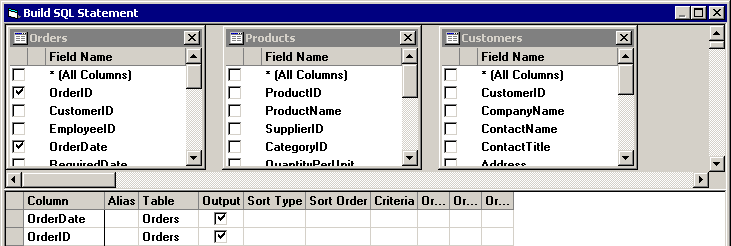
More:
Setting an alias for the table
Joining tables
Displaying data types
Working with tables