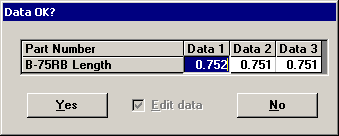
The way you begin editing data depends on how your Data OK? screen is displayed:
With an 'Edit data' check box
Select the Edit data check box.
If the program prompts you to enter the level 1 password or level 2 password, type the password and then click OK.
Then your Data OK? screen will display the cell highlighter and the blinking cursor for you to edit data.
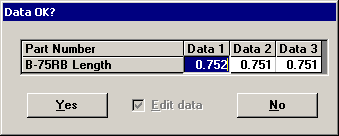
With a cell highlighter
Click the cell you want to edit. Alternately, press Shift+Tab.
Then the Data OK? screen will display the blinking cursor for you to edit data.
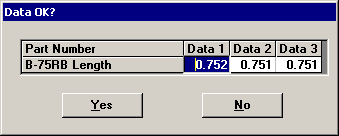
More: