With the Defect list highlighted, scan the bar code for the first defect found. This displays the Enter Count screen for that defect, with the number of defects found set to 1.
Use the bar code reader to scan the bar code for the number of times this defect was found. The total count for this defect will be incremented by the number you scan (when you scan the bar code for the next defect or for the OK button).
For example, to enter three Spelling defects, scan the Spelling bar code and then the number 3 bar code. This will increment the total count for Spelling defects by three when you scan the bar code for the next defect or for the OK button.
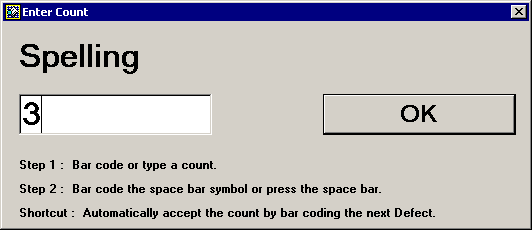
Repeat steps 1-2 as needed to enter the remaining defect counts.
Each time you scan the bar code for the next defect or for the OK button, the defect Total on the main DMS Data Entry screen will be incremented.
After scanning the bar code for the last defect found in the sample, scan the bar code for Space (OK). This closes the Enter Count screen and returns you to the main DMS Data Entry screen. It also adds the last defect count to the defect Total on the main DMS Data Entry screen.
After entering all the defects in your sample, see the instructions in Performing other functions with a bar code reader for setting the Sample size and other settings and for saving the data.