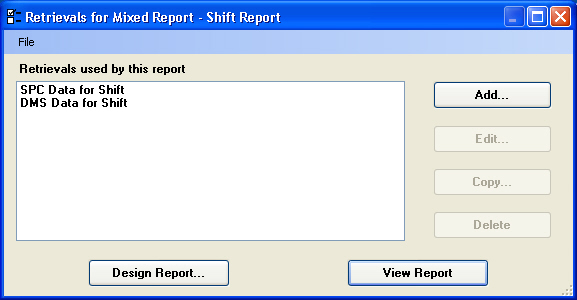
|
Contents [Hide] |
You can configure one or more retrievals in a Mixed report.
Each retrieval in this report contains its own retrieval settings - exactly like the retrieval settings for an SPC report, a DMS report or an Advanced report.
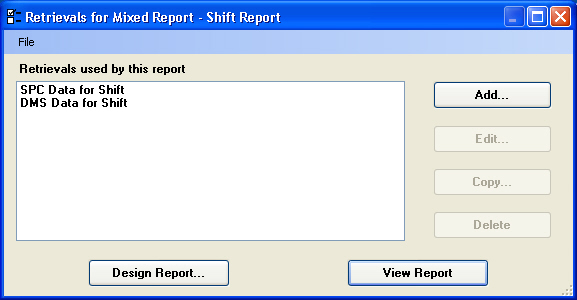
To add a new retrieval, you can either create a new retrieval, copy an existing retrieval, or import retrieval settings from an existing report (SPC, DMS, Advanced or Mixed).
To add a new retrieval to a Mixed report:
On the Retrievals for Mixed Report screen (like the picture above), click Add.
This will display the following screen:
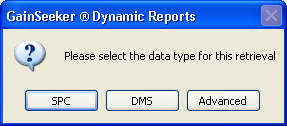
Click the type of retrieval you want to add to the Mixed report - SPC, DMS or Advanced.
After prompting you to enter a name for the new retrieval, the program will display the Retrieval Settings screen for the type of retrieval you have chosen to add. For instructions on configuring the settings for the retrieval you have added, see one of the following:
To copy a retrieval that already exists in a Mixed report:
On the Retrievals for Mixed Report screen (like the picture above), click the retrieval you want to copy and then click Copy.
After prompting you to enter a name for the new retrieval, the program will display the Retrieval Settings screen for the type of retrieval you have chosen to add. For instructions on configuring the settings for the retrieval you have added, see one of the following:
To import retrieval settings from an existing report (SPC, DMS, Advanced or Mixed), follow the steps below.
Please note that these steps will not import the design settings from the existing report. If you need to copy both the retrieval settings and the design settings from an existing report to a Mixed report, you should copy the existing report to a new Mixed report.
On the Retrievals for Mixed Report screen (like the picture above), click the File menu and then click Import Retrieval.
This will display the following screen:
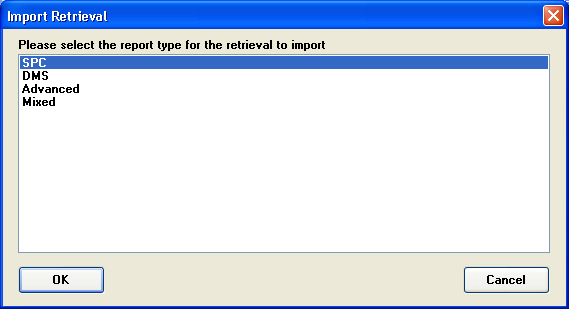
Click the type of report from which to import retrieval settings - SPC, DMS, Advanced or Mixed - and then click OK.
This will display a list of existing reports for the type you have selected:
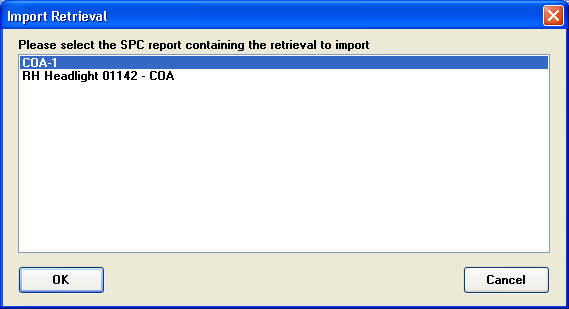
Click the report whose retrieval settings you want to report, and then click OK.
If you chose to import retrieval settings from a Mixed report, you will also be prompted to choose which of the retrievals to import from that Mixed report:
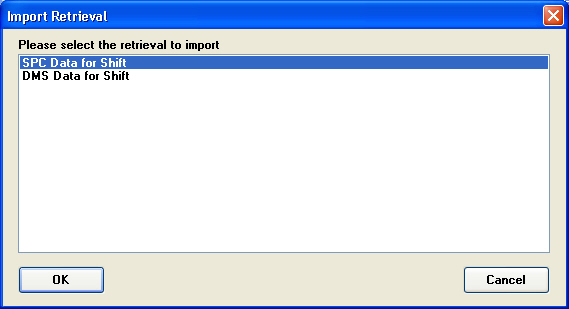
Click the retrieval you want to import, and then click OK.
Finally, you will be prompted to enter a name for the new retrieval:
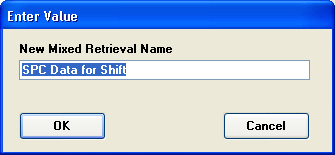
Enter the name you want to see when working with this retrieval, and then click OK.
To edit or delete one of the retrievals already defined in the report, highlight the retrieval and then click Edit or Delete.
After defining or changing retrievals, you can design the report or view the report.