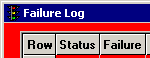Changing the monitor title
|
 Note: This topic contains information about the legacy SPC Database Monitor module, which is being phased out from GainSeeker Suite. It is still available for use, but is being replaced by the Monitor Table chart window in the newer GainSeeker Charts module. Note: This topic contains information about the legacy SPC Database Monitor module, which is being phased out from GainSeeker Suite. It is still available for use, but is being replaced by the Monitor Table chart window in the newer GainSeeker Charts module.
|
You can set a different title for any of the monitors. For example, the title of the following monitor has been changed from Failure Monitor to Failure Log:
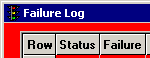
In , this feature is not available.
To change the title of the monitor you are viewing:
-
Click the Options menu, and then click Title. This will display the Change Title screen:
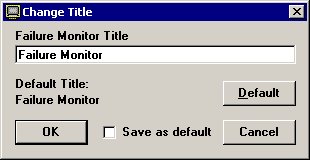
-
Type the new title for the current monitor window.
To return to the original default title, click Default.
-
To configure your workstation to use this title by default for the current monitor window, select the Save as default check box.
-
Click OK to apply your changes or Cancel to undo your changes.
More:
Customizing how monitor records are displayed
 Note: This topic contains information about the legacy SPC Database Monitor module, which is being phased out from GainSeeker Suite. It is still available for use, but is being replaced by the Monitor Table chart window in the newer GainSeeker Charts module.
Note: This topic contains information about the legacy SPC Database Monitor module, which is being phased out from GainSeeker Suite. It is still available for use, but is being replaced by the Monitor Table chart window in the newer GainSeeker Charts module.