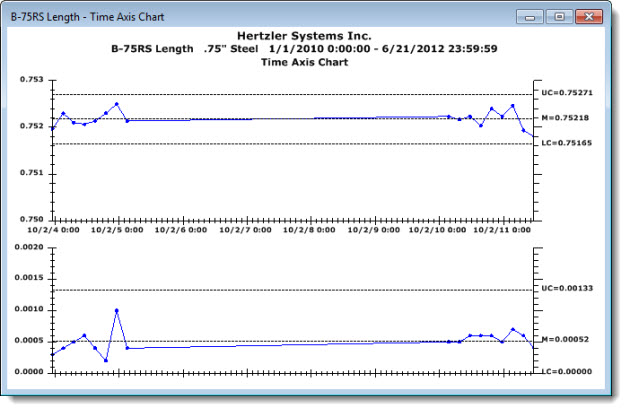
The Time Axis Chart helps to ensure that operators are collecting data at designated times. Unlike a standard control chart, the Time Axis Chart scales the X-axis by a fixed interval of the date/time stamp on data records.
|
Contents [Hide] |
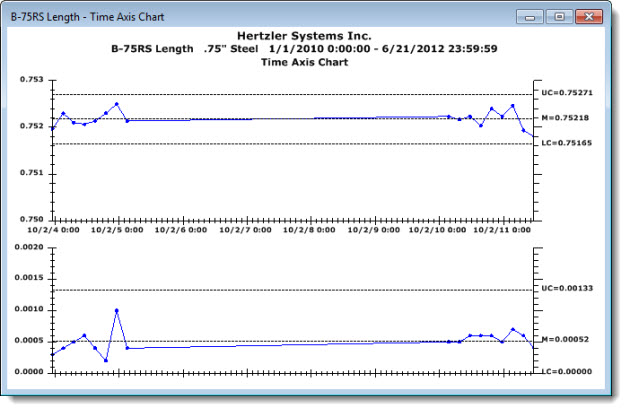
|
See Chart Settings options for information on changing the display elements of this chart.
You can use a simple technique called "data brushing" to select any number of consecutive data points on a chart. Then, select from options that allow you to focus on just that data or to exclude it from the retrieval.
You can click any data point or limit line to display its value.
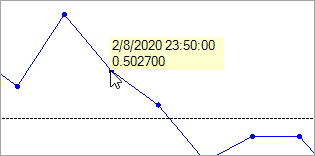
Depending on how your GainSeeker is configured, certain access rights may be required to use this function.
For more information, see Editing an SPC data record.