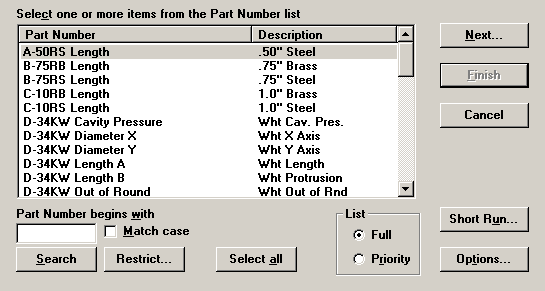
Quick Chart Step 1 allows you to select one or more part numbers you want to analyze.
If you prefer to select Short Run process specifications, or if this screen now displays process specifications and you want to select part numbers, see Selecting Short Run.
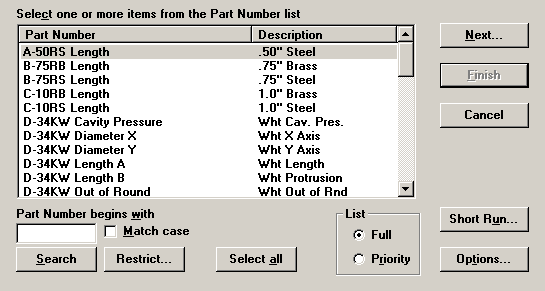
Highlight one or more part numbers you want to analyze. For help with this task, including the Search, Restrict, Full and Priority features, see Finding and selecting standards.
After selecting part numbers, if you have already selected the types of charts and reports to create, you can:
Choose a different Analysis Mode
Click Next to set retrieval and statistical options on Quick Chart Step 2
Click Finish to draw the charts and reports without changing the retrieval and statistical options
You cannot finish drawing the chart until you have selected the types of charts and reports to create. For help doing this, see Selecting the charts and reports.