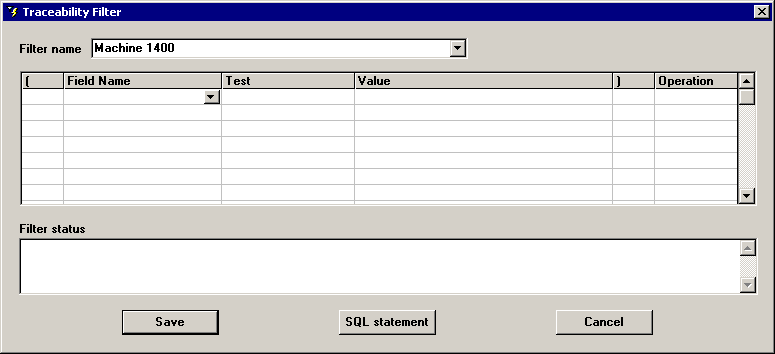
At a minimum, a filter must be set up with one line that includes a Field Name, Test, and Value.
You can add more criteria to a filter by defining additional lines and setting up the Operation that separates them.
For multi-line filters, you can also add Parentheses to apply an Operation to a group of lines.
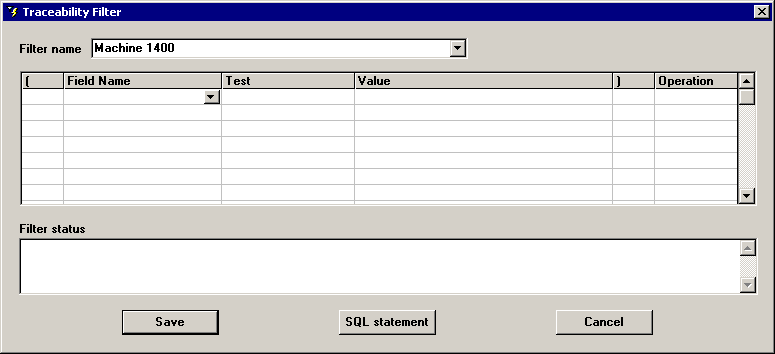

 Setting the Field Name, Test, and Value
Setting the Field Name, Test, and Value
Click on the first blank cell in the Field Name column, and then click the arrow at the end of that cell.
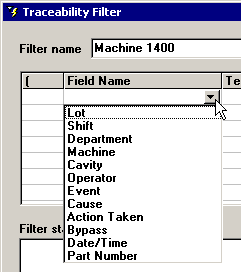
Click on the name of the field for which you want to filter for specific values or to sort the data in order.
Click on the first blank cell in the Test column, and then click the arrow at the end of that cell.
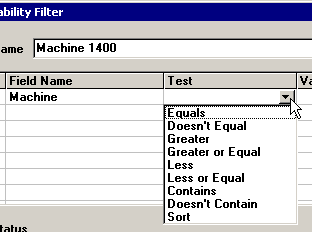
Select the type of test you want to perform:
Equals and Doesn't Equal look for data point traceability values that exactly match the value you will enter in the Value column.
Greater, Greater or Equal, Less, and Less or Equal use a dictionary sort to compare each data point traceability value to the value you will enter in the Value column.
Contains and Doesn't Contain will check the data point traceability field for the value you will enter in the Value column. If the data point traceability field contains this value plus additional characters, the data point will still pass the filter and be included in your analysis.
Sort will sort the data in order by the data point values found in the Traceability field you selected above. Value column, and then use one of the options below:
If you selected any test except 'Sort', you can type the value for which you want to filter. If you are filtering for only a partial traceability value, you will probably want to type that value here and choose the Contains or Doesn't Contain test.
![]()
When using the Test of Contains, you can use the underscore ( _ ) as a wild card for a single character. For example, to retrieve data for Machine numbers 1000 - 1009, you could choose the Field of Machine Number, the Test of Contains, and a Value of 100_ .
If you selected any test except 'Sort', and if a list of pre-defined values has been entered for this traceability field, you can select one of these values by clicking the arrow at the end of this box. This is typically used with the Equals or Doesn't Equal test.
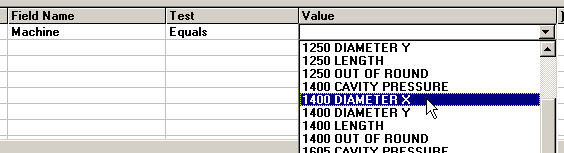
If you selected the 'Sort' test, click the arrow at the end of this box to sort the data in Ascending or Descending order by the values in the Traceability field you selected above.
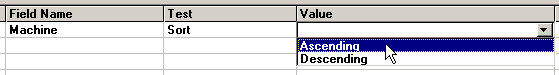
If you want to add more criteria to this filter, go to Setting the Operation below.
Otherwise, go to Saving the filter contents to save your filter.

 Setting the Operation and additional rows
Setting the Operation and additional rows
To create a filter with more than one row of criteria, you should determine which Operation is needed to join the current row of the filter to the next row.
When choosing the Operation, remember that each data record must pass all of the tests in the filter.
If the next row of filter criteria will test the same Field Name for a different value, it is typical to select the "OR" operation for the current row.
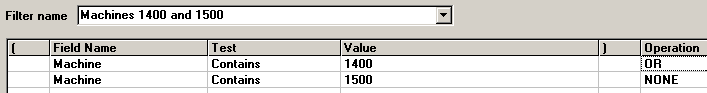
Example: Each data record is evaluated with the test "If the machine contains 1400 or 1500, include this data point in analysis."
If the next row of filter criteria will test a different Field Name or will perform a Sort test, it is typical to select the "AND" operation for the current row.
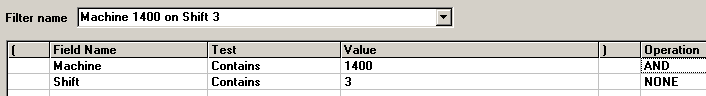
Example: Each data record is evaluated with the test "If the machine contains 1400 and the Shift contains 3, include this data point in analysis."
The Operation for the last row of the filter should be set to NONE.
If you are creating a filter with both AND and OR operations, you should use Parentheses to group together the correct criteria.
After setting the Operation for the current row, set the Field Name, Test and Value for the next row in the filter.
If you are creating a filter with both AND and OR operations, you should use Parentheses to group together the correct criteria.
Take for example the following filter:
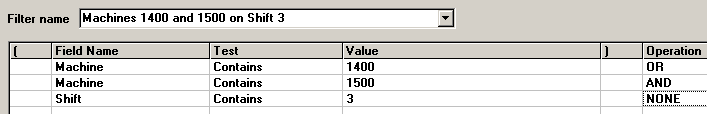
Which test will be performed on each data point?
If the machine contains 1400, or if the machine contains 1500 and the shift contains 3, include this data point in the analysis.
If the machine contains 1400 or 1500, and if the shift contains 3, include this data point in the analysis.
It is not completely obvious how data points will be evaluated.
To be certain about the way that data will be evaluated using this type of filter, use parentheses to group some criteria together, as in the example below:
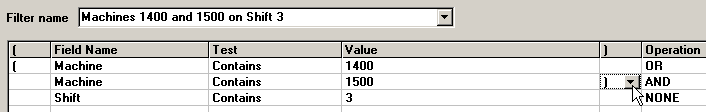
With parentheses, it is clear that the each data point will be evaluated with the test "If the machine contains 1400 or 1500, and if the shift contains 3, include this data point in the analysis."
To add parentheses, click on a blank cell in the ( or ) column and then click the arrow to select the parentheses you need.
When you filter has enough definition that it can be saved and used, the Filter status box will display the message "Filter is ready to save".
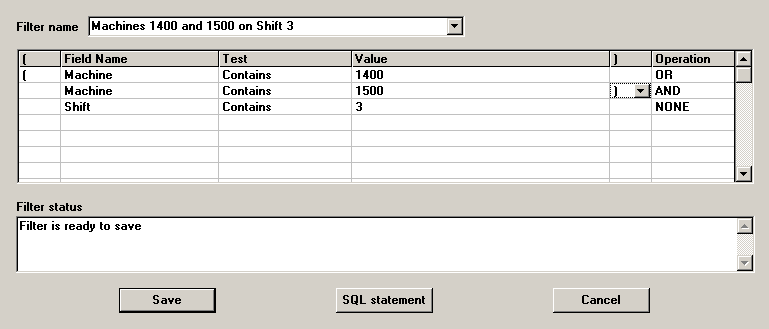
Now you can click Save button to save your work.
If you want to see the SQL (Structured Query Language) equivalent of this query, click SQL statement.

 Using the right-click menu on the Filter screen
Using the right-click menu on the Filter screen
You can right-click on any cell in the filter grid to get the following menu:
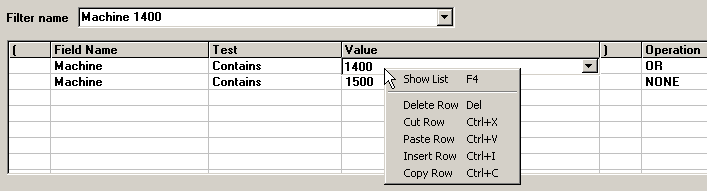
Show list will display a drop down list of available options for the field on which you right-clicked.
Delete Row allows you to delete the contents of an entire row.
Cut Row allows you to delete the contents of an entire row and move it to the clipboard for pasting in another location.
Paste row will paste a row that has been cut or copied to the row on which you right-clicked.
|
|
Insert row will create a new row above the row on which you right-clicked. It will then paste the cut or copied row into this new row, without overwriting the row on which you right-clicked.
Copy row copies the row on which you right-clicked to the clipboard, so that you can use Paste row or Insert row to duplicate the row in another location on the grid.