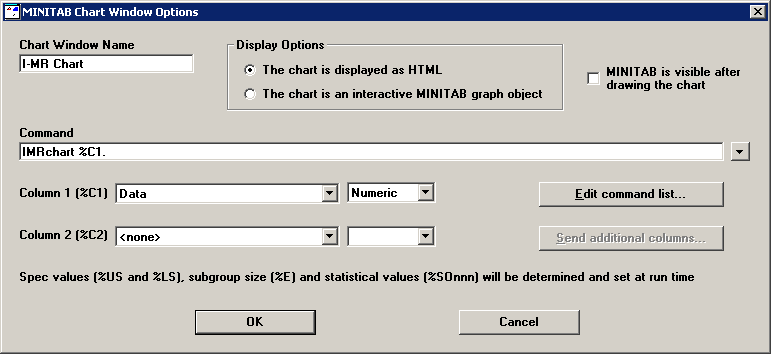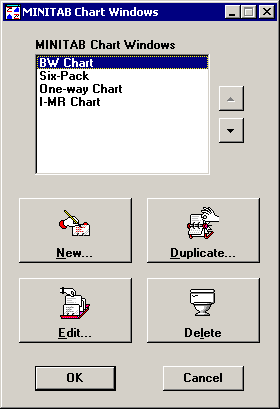
To set up a new MINITAB chart in GainSeeker, follow these steps:
To create a new chart, click New.
Alternately, to create a new chart based on an existing chart, click on the chart you want to copy and then click Duplicate.
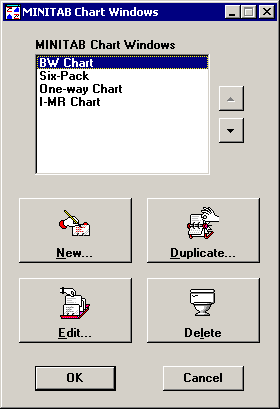
Type a name for the new MINITAB chart window, and then click OK.
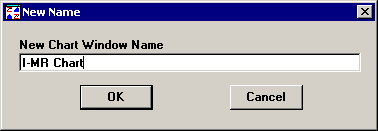
The other GainSeeker chart window names are reserved and cannot be used:
|
|
However, you may use a form of these chart names that uses different uppercase/lowercase letters or includes spaces or punctuation, such as "Control chart".
See Setting MINITAB chart window options for details on configuring the new chart window.