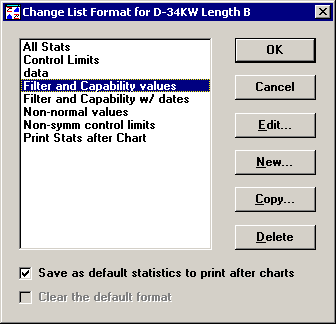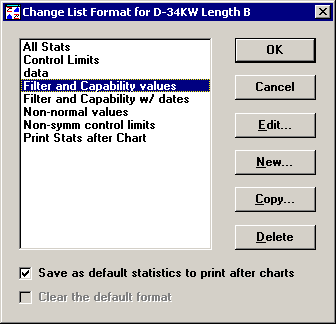
You can follow these steps to change the statistics printed after charts and the statistics displayed on the Combination Chart:
Click the Options menu or right-click on the chart. Then select Change Report Format from the menu.
Select the statistics list you want to print after charts. For more information on creating and editing statistics lists, see Statistics List.
Select the Save as default statistics to print after charts check box, and then click OK.
This check box may be unavailable if your user or group name does not have access rights to change this option.