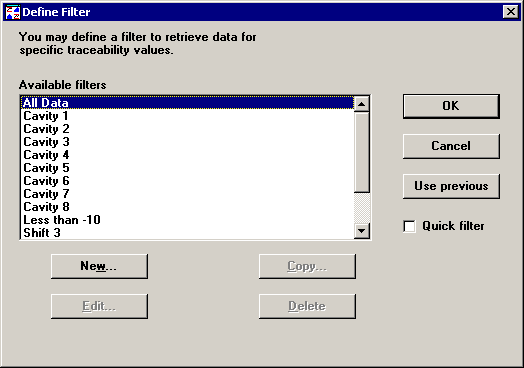
If you selected the Filter check box when opening a desktop, you will be prompted to choose the filter to apply when opening the desktop.
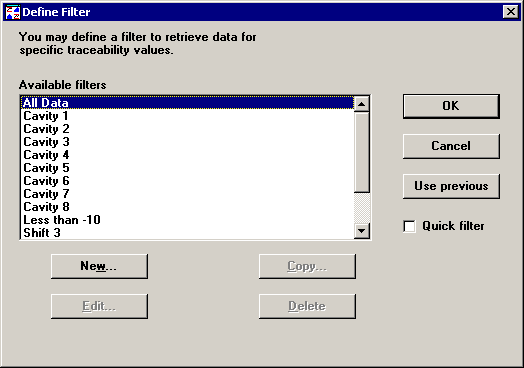
|
To |
Do this |
|
Set a Quick filter |
For more information on working with Quick filters, see Using Quick Filters. |
|
Use an existing filter |
Select a filter from the Available filters list, and then click OK. For more information on working with filters, see Working with Filters. |
|
Use the filter originally stored with the desktop |
Click Use previous. |
|
Stop opening this desktop |
Click Cancel. |