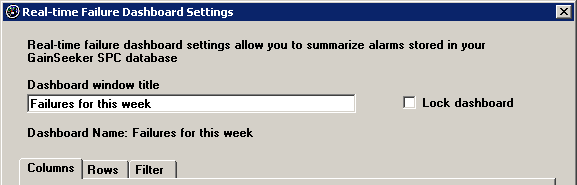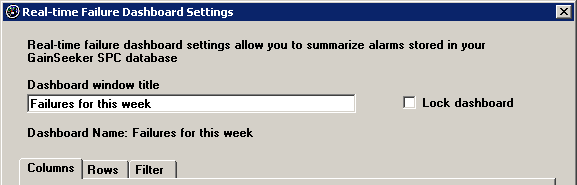
The Dashboard window title is displayed in the title bar of the dashboard window. If you send this dashboard to e-mail, HTML, etc., this text becomes the title of that message or document. You can change this title as desired.
The Dashboard Name is the name you entered when you first created this dashboard. It is only displayed when you must choose from a list of dashboards to open, edit, etc. If you want to change the Dashboard Name, you must make a copy of this dashboard with the desired name, and then delete the original dashboard.
To lock the settings for this dashboard, select the Lock dashboard check box. When a dashboard has been locked, the only users who can change, delete or overwrite that dashboard are those who have rights to edit locked items. If you do not have the right to edit locked items, this check box is unavailable and you cannot lock dashboard settings.