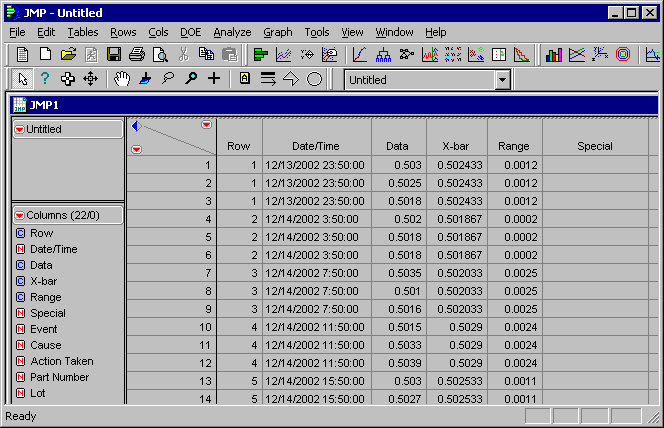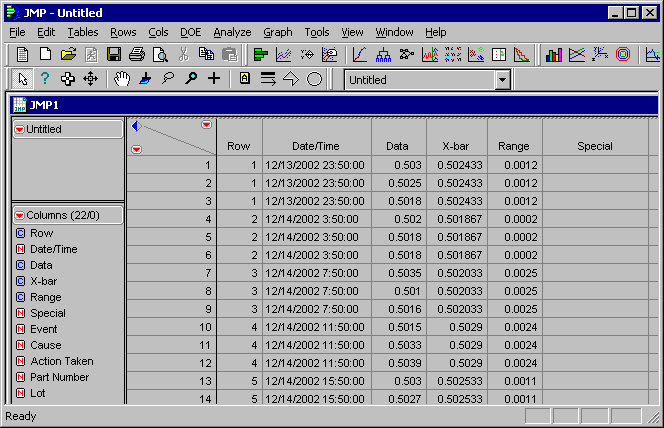
When sending a file to JMP, you must first generate a table for which this function is available. If you want, you can also modify the columns to be exported to JMP.
To send the information on your table to JMP, right-click on the table, point to Send to, and click JMP. The JMP command is only available if you have rights to Send to Printer or Editor .
GainSeeker creates a text file of the information appearing in your GainSeeker table, and then it launches JMP with commands to automatically open the text file. The result in JMP will look something like this: