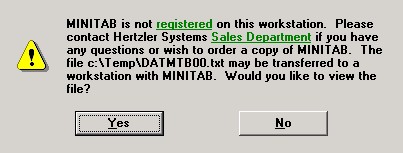Sending files when MINITAB is not installed
|
 Note: This topic pertains to the SPC Data Entry module and legacy GainSeeker modules such as SPC Charts and Reports, DMS Charts and Reports, and Enterprise Dashboard. Note: This topic pertains to the SPC Data Entry module and legacy GainSeeker modules such as SPC Charts and Reports, DMS Charts and Reports, and Enterprise Dashboard.
For information on the GainSeeker Charts and PC Collect modules, see Using MINITAB with GainSeeker.
|
The Send To > MINITAB command is available and can be used even if MINITAB is not installed at this computer. If you use this command at a workstation where MINITAB is not installed, the program will display a message similar to the following:
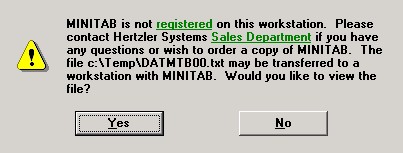
You may want to note the location and name of the file listed on this message, so that you can later use MINITAB to open the file. You can use Windows Explorer to copy this file to another computer where MINITAB is installed, or you can install MINITAB on this computer and use it to open the text file listed here. To display the file in an such as WordPad, click Yes.
For information on purchasing MINITAB software, contact Hertzler Systems Sales Department.
If you plan to send data to a MINITAB file on a regular basis, you may find it easier to export data to a MINITAB file format. This option will allow you to give a descriptive name to the text file and to select the folder where the file will be created.
 Note: This topic pertains to the SPC Data Entry module and legacy GainSeeker modules such as SPC Charts and Reports, DMS Charts and Reports, and Enterprise Dashboard.
Note: This topic pertains to the SPC Data Entry module and legacy GainSeeker modules such as SPC Charts and Reports, DMS Charts and Reports, and Enterprise Dashboard.