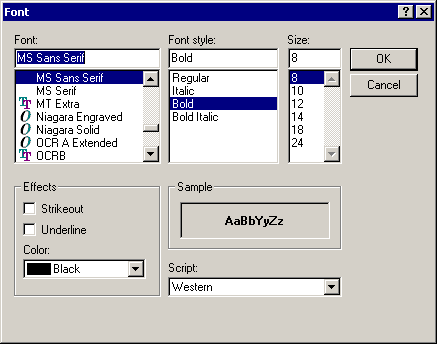
To change the typeface, font size, font color, and other font properties, first select the type of list or table you want to modify from the Apply fonts and colors to list. Then click the Fonts button. The following screen appears:
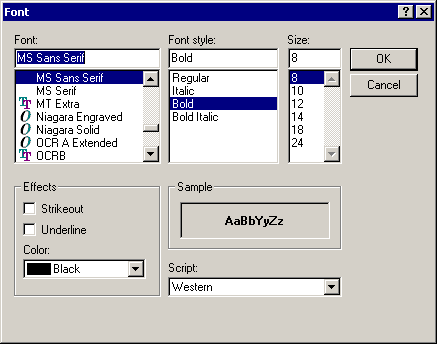
Use this screen to select the typeface, font style and effects, font size, and font color for the selected list or table. The options available on your workstation will depend on the fonts currently installed on your system. A preview of your selections is displayed in the Sample box. Click OK after completing your font selections.
|
|
Font and color settings that are saved as defaults will also be used during PDA mode — with one exception. In PDA mode, tables and lists will be displayed with the smallest available font size (instead of using the default font size).