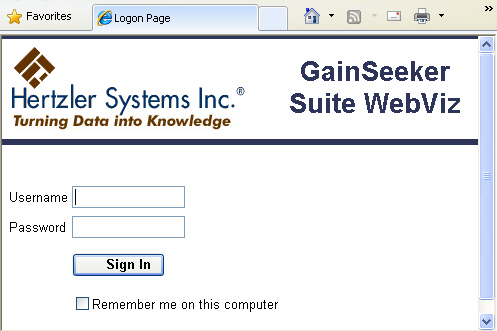
To launch GainSeeker WebViz, use your web browser to go to the hyperlink or URL that was provided by the administrator of your web server or intranet server. This will take you to a login page that looks something like this:
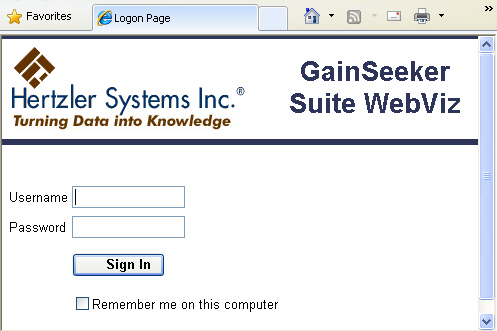
Type your GainSeeker Username and Password, and then click Submit.
When you are logged in to WebViz but do not click anything for 20 minutes, your session on the WebViz server will time out and the WebViz server will automatically log you out of GainSeeker. Your browser window will not immediately change after your session has timed out, but anything you click on will return you to the login page.
If you want to make the text on WebViz pages smaller or larger, use your web browser's menu or other controls to change the text size.
While you are logged in to WebViz from a computer, you may not be able to open a new browser window on that same computer and log in to WebViz as another user. (When you use the second browser window to access WebViz, you may be automatically logged in.) This can happen because for some browsers such as Internet Explorer, the browser session ID will be the same for the two browser windows on the same computer, and your web server uses this browser session ID to track separate WebViz users.