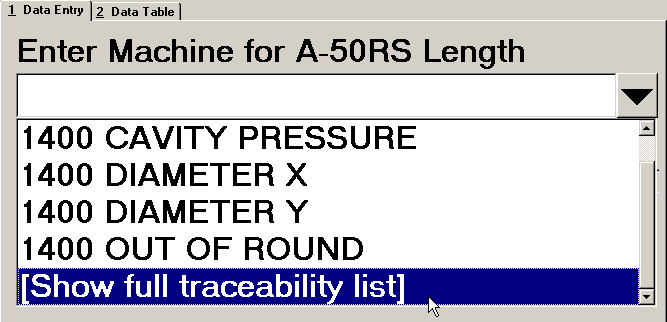
To choose values from a traceability priority list during SPC data entry, you must enter data in a template containing the TRACE_OPT command or other template commands.
In a template containing the TRACE_OPT command, if the data entry operator has rights to change to the full traceability list, the last option displayed on the traceability priority list will be Show full traceability list. Clicking this option will display the full traceability list.
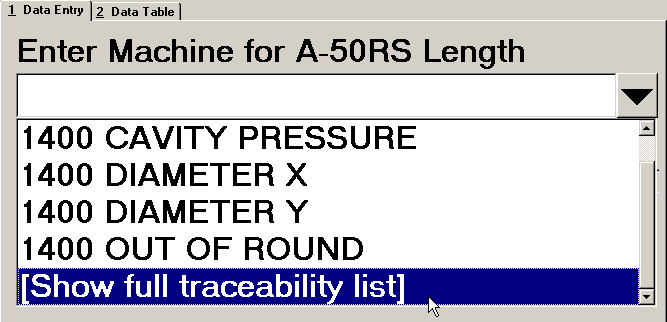
To choose standards or a desktop from the priority list during data entry or analysis, change the List selection from Full to Priority as shown in the following examples:
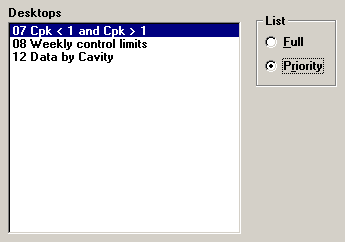
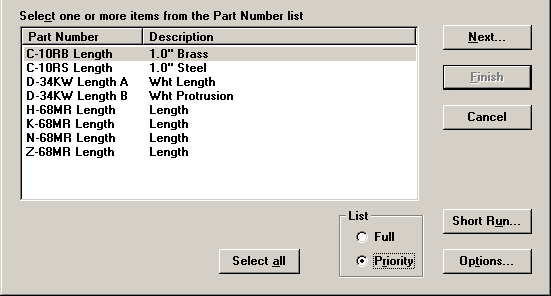
You can use the Administration module to configure GainSeeker to display the Priority list of standards by default. For more information, see General Settings.
More:
Viewing and printing priority lists
Setting up items to add to a priority list
Adding new items to priority lists