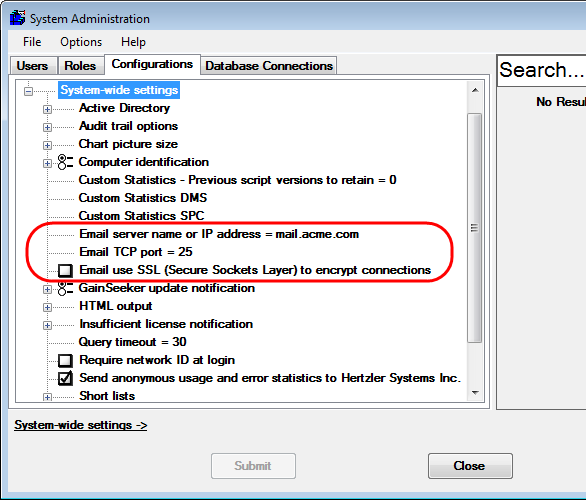
You can configure GainSeeker to send email via your email server. These settings are found in the System-wide settings branch on the Configurations tab of the GainSeeker System Administration module.
GainSeeker functions that depend on these settings include:
Automatically sending an email alert each time a user is prevented from logging in to a program module because all licenses were in use
Sending charts and messages using GainSeeker's built-in email feature
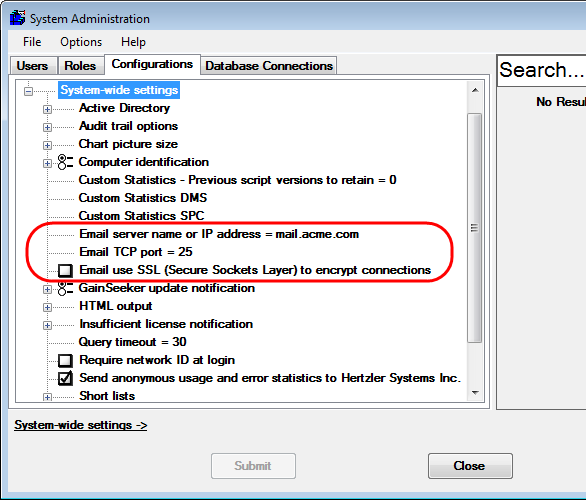
Configure this setting for the name or IP address of your email server:
For a corporate email system such as Microsoft Exchange, your IT department can provide this information.
For Gmail, use smtp.gmail.com . You must also use a web browser to log in to Gmail and edit your account settings to enable the setting Allow less secure apps. GainSeeker cannot send email via Gmail from the SPC Data Entry module or from legacy GainSeeker modules such as SPC Charts and Reports, DMS Charts and Reports, and Enterprise Dashboard.
For Yahoo mail, use smtp.mail.yahoo.com . GainSeeker cannot send email via Yahoo from the SPC Data Entry module or from legacy GainSeeker modules such as SPC Charts and Reports, DMS Charts and Reports, and Enterprise Dashboard.
This setting specifies the TCP port number that GainSeeker should use to send emails.
The default TCP port number is 25, which works correctly for most email systems.
For Gmail, use 587.
If your email system requires SSL, you should select this checkbox. Gmail and Yahoo mail both require SSL.