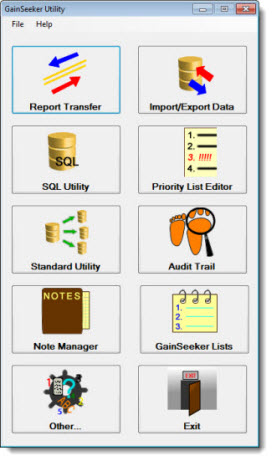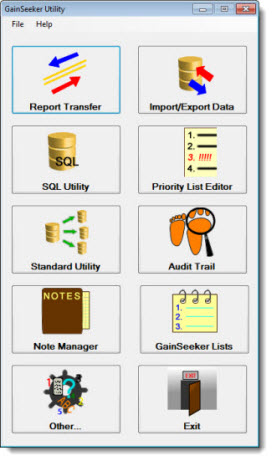
This topic details commands to enable GainSeeker to automatically open the following functions in the GainSeeker Utility module:
You can open the GainSeeker Utility module from the LaunchPad
| To: | Add this to the target line:` | Notes: |
|
Prevent GainSeeker from automatically opening the GainSeeker Utility module dialog. |
S |
For example, the command line: S SQL |
| To have GainSeeker automatically open the: | Add this to the target line:` | Notes: |
|
Report Transfer function |
Report |
Note: Remember to insert a space between commands if you want to open multiple functions in a series (one after another) to, pass multiple arguments. For example, the command line S SQL Note |
|
Import/Export Data function |
Data |
|
|
SQL Utility |
SQL |
|
|
Priority List Editor |
Priority |
|
|
Standard Utility |
Standard |
|
|
Note Manager |
Note |
|
|
GainSeeker Lists |
GSList |
The GainSeeker Utility module dialog: