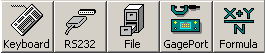
To change the input mode of one cell:
Click the cell.
Click the input mode you want to use for this cell:
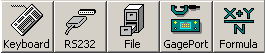
To change the input mode of one or more rows or columns:
Select a row or column by clicking the row number cell or the column letter cell to highlight the row or column.
To select multiple rows or multiple columns, click and drag over several row numbers or column letters.
Click the input mode you want to use for these cells.
To change the input mode for a block of cells in part of a row and/or column:
Click and drag over a square block of cells.
Click the input mode you want to use for these cells.
More: