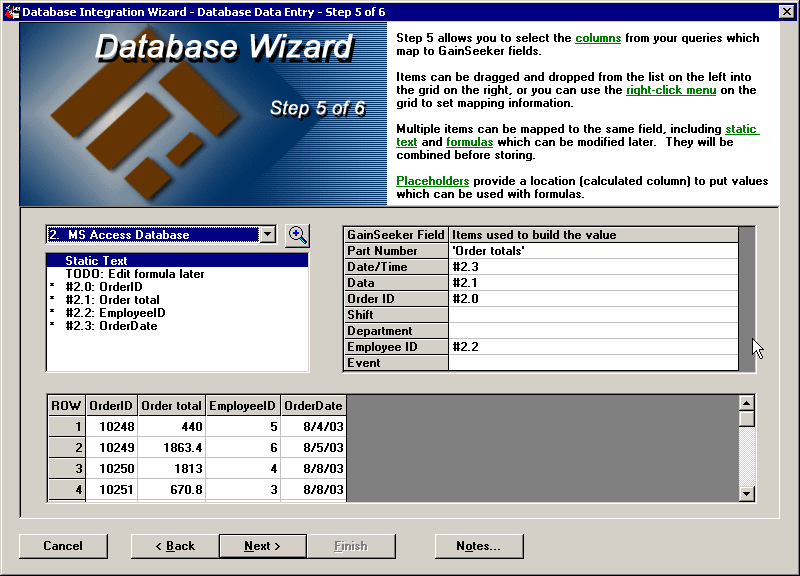
Step 5 of the Database Integration Wizard is where you can map columns from the query result sets of your data source connections into fields that will be stored in your SPC and/or DMS system.
On this step, you will use the grid on the right-hand side of the screen to match GainSeeker fields with data columns from a query result set or with other information. The number of GainSeeker fields in the grid will depend on the systems selected, the maximum number of defects, and your data layout.
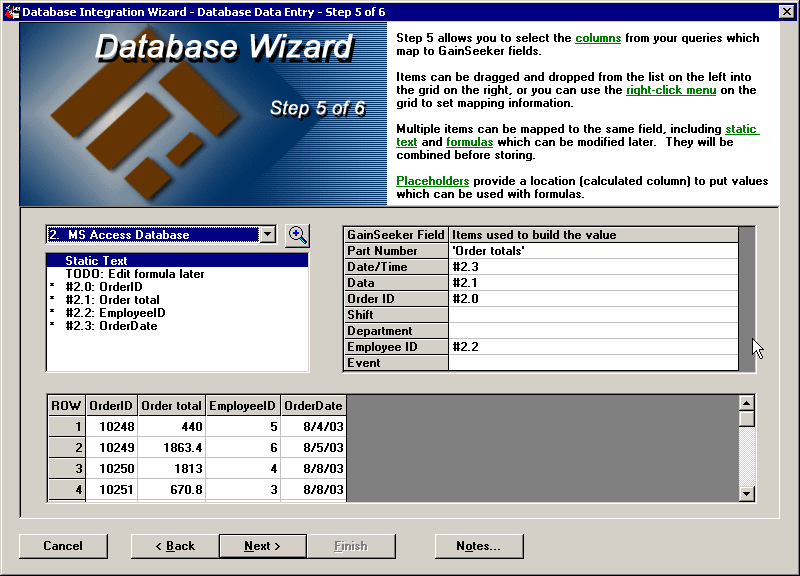
More:
Adding placeholders for use with formulas