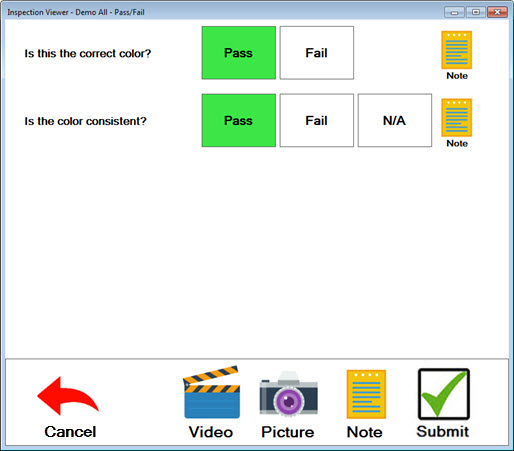
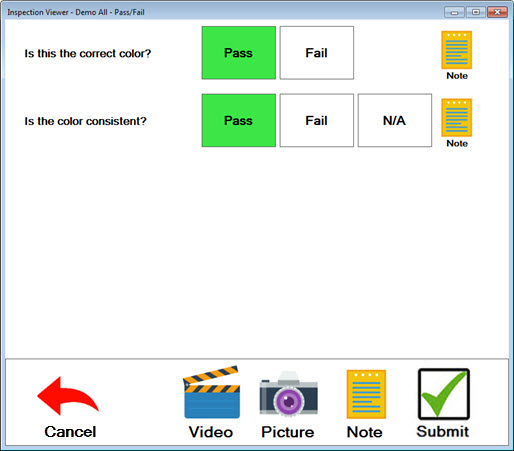
Depending on the settings for an inspection, a Cancel button may display at the bottom of the Inspection Viewer.
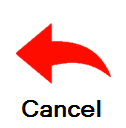
When the Cancel button is clicked, any data or information pertaining to that sub-inspection is not saved and the inspector is navigated back to the list of sub-inspections.
Depending on the settings for an inspection, a Close button may display at the top of the Inspection Viewer.

When the Close button is clicked, any data or information pertaining to that sub-inspection is not saved and the inspector is navigated back to the PC Collect main window.
This is designed as a 1-click shortcut to exiting all of the inspection windows and returning to the PC Collect main window.