 Note: If a secondary window such as the Inspection Viewer is displayed, close that window to access the buttons and menus on this main window.
Note: If a secondary window such as the Inspection Viewer is displayed, close that window to access the buttons and menus on this main window.|
Contents [Hide] |
This is the main window for the PC Collect module. For information on accessing this window, see Launching PC Collect.
 Note: If a secondary window such as the Inspection Viewer is displayed, close that window to access the buttons and menus on this main window.
Note: If a secondary window such as the Inspection Viewer is displayed, close that window to access the buttons and menus on this main window.
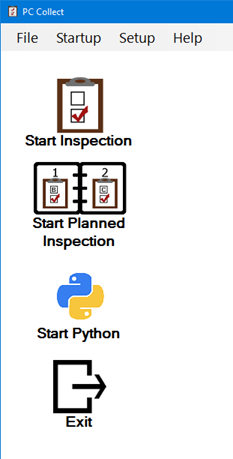
Start Inspection
Click to select an Inspection and enter data.
Start Planned Inspection
Click to select a Planned Inspection and enter data.
Start Python
Click to select a standalone Python script and run it.
Exit
Click to exit the PC Collect module.
Start Inspection
Opens the Inspection Viewer where you can select and run an inspection.
Start Planned Inspection
Opens the Inspection Viewer where you can select and run a planned inspection.
Start Python
Opens a list of Python scripts to run.
Start File Import
Choose a File Import Configuration to begin importing data from specific files.
Login
Log in as a different user or group name without exiting the PC Collect module. View details about who is logged into GainSeeker at any given time and the number of licenses in use.
Change Configuration
Change to another GainSeeker configuration. For more information, see Changing the Configuration settings
Change Password
GainSeeker Inspections
Launches the GainSeeker Inspections module.
Exit
Closes the PC Collect module
You can choose which window to open by default when you launch the PC Collect module on this computer:
Start Inspection
Opens the Inspection Viewer window where you can choose an inspection to run.
Start Planned Inspection
Opens the Inspection Viewer window where you can choose a Planned inspection to run.
Start Python
Click to select a standalone Python script and run it.
None
Shows the PC Collect module main window on start up.
Standards
See Finding and Selecting SPC Standards
See Finding and selecting standards or processes
See SPC Processes
Traceability Lists
See Creating and editing traceability lists
Corrective Action Lists
DMS Event Lists
See DMS Events
Contents
Opens the GainSeeker Online User Guide
Technical Support
Opens a dialog containing GainSeeker technical support contact information
Quality Links
Hertzler systems, the developer of GainSeeker products, forms strategic alliances with other leading industry partners to help maintain your competitive edge in the marketplace. Hertzler and its Alliance Partners jointly leverage the strengths and experiences of each organization to offer additional value in the marketplace. Information about these Quality Links are available on this dialog box that opens:
About
Opens the About GainSeeker Inspections dialog that features system and other pertinent information pertaining to your installed GainSeeker system.
To hide any of these buttons and corresponding menu options from specific Users, modify the Roles for those users.