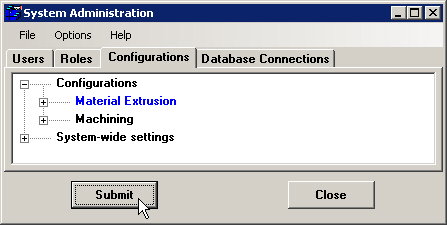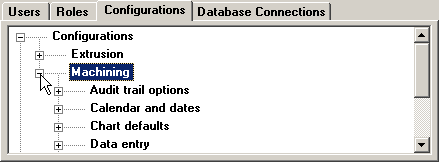
You can change the settings for a configuration. You can also change the name of the configuration.
Changing the settings for a configuration
To change the settings for a configuration:
Navigate to the Configurations tab in the Administration module.
Expand the Configurations tree (if needed).
For the configuration you want to change, expand the tree.
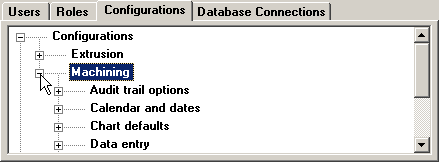
For details on individual configuration settings, see the following:
After making changes, click Submit to save your changes.
Changing the name of a configuration:
Navigate to the Configurations tab in the Administration module.
Right-click on the configuration and then click Rename.
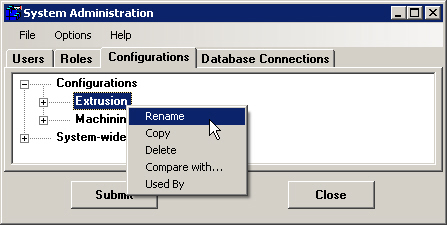
When the New Configuration prompt is displayed, type a different name for the configuration and then click OK.
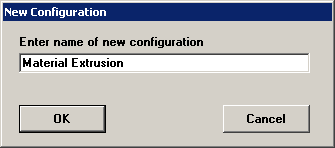
Click Submit to finish renaming this configuration.