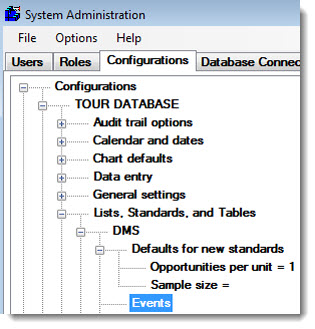
Events are changes or problems that can occur in your process that may impact defect levels.
You can create a predefined list of events that designate the changes or problems (events) that can occur in your processes, and then use it to tag data points with specific event labels.
|
Contents [Hide] |
You can change or add to the predefined list of DMS events from the:
GainSeeker Charts module
DMS Data Entry module
Navigate to the Events setting on the Configurations tab following this path:
Configurations | "configuration name" | Lists, Standards, and Tables | Events
Right-click the Events setting to open the Edit Event Information dialog. See Using the Edit Event information dialog below.
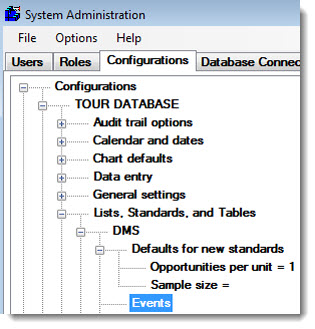
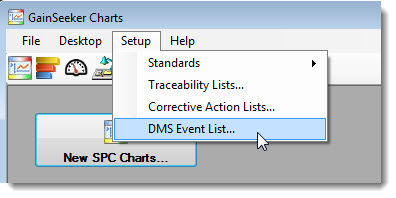
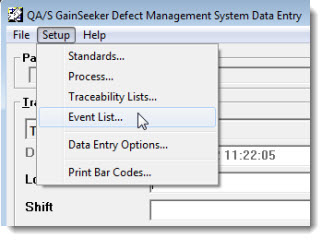
The Edit Event Information dialog displays a list of one-digit Event Code markers 0–9, A–-Z, (and a–z only on case-sensitive databases), and three punctuation characters (!, #, and $).
You can assign an Event Description to each Event Code.
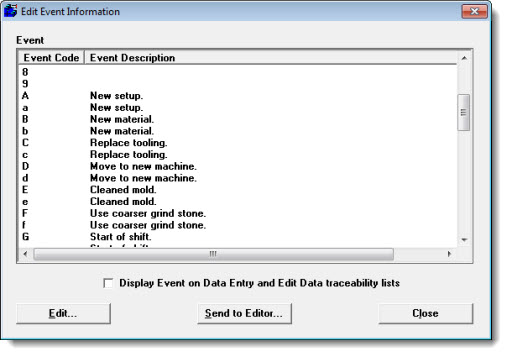
To add an event to the list
The Edit Event Description for (the selected event code number, letter, or symbol) opens.
Enter or replace the text in the Event Description for box with the new event description.
To edit an existing event:
The Edit Event Description for (the selected event code number, letter, or symbol) opens.
Enter or replace the text in the Event Description for box with the new event description.
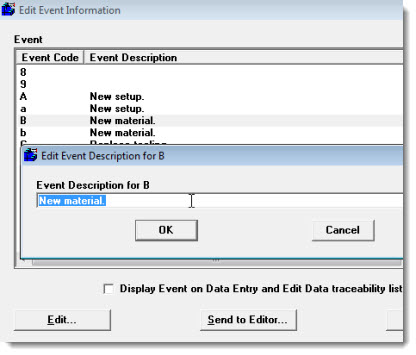
If the Display Event on Data Entry and Edit Data traceability lists checkbox is:
Cleared, the only way to assign an event to a DMS data record during data entry or while editing a stored data record is to click the Note button.
Selected, the event list is available below the traceability fields on these windows.