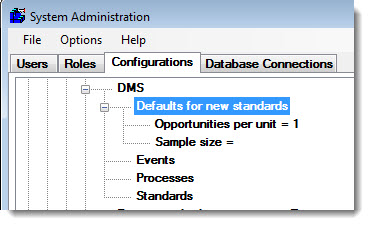
You can specify some default options to apply when you create new DMS standards. Customizing these default options can make the creation of DMS standards faster and convenient.
Navigate to these settings on the Configurations tab of the System Administration module by following this path:
Configurations | (configuration name here) | Lists, Standards, and Tables
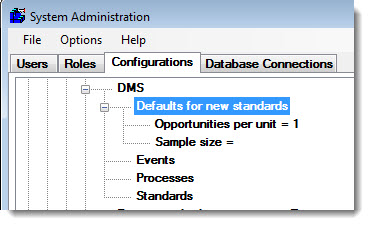
To change the number of opportunities per unit for new DMS standards, right-click Opportunities per unit and enter text representing the new number of opportunities.
To change the sample size for new DMS standards, right-click Sample size and enter text represent the new sample size.
For information on how these settings are used during normal program operation, see DMS Standards.