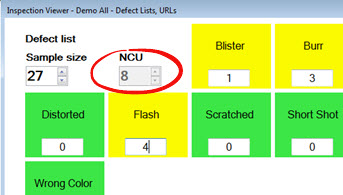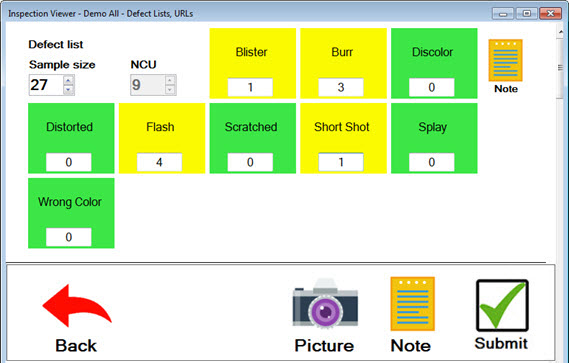
The method you use for entering the number of Nonconforming units (NCUs) depends on how your GainSeeker System is configured and how your organization collects data.
Various defects can be associated with part numbers that undergo specific processes. For example the defect "blistered paint" might be associated with a part number that undergoes a painting process.
If you are entering data for a sample that has no defects, you can proceed to entering the number of NCUs
To enter defects:
PC inspections (Fig. 1)
Click in the first defect box and enter a value, then use the TAB key to move through the defect boxes.
Or, click the defect name and left click to increment to the correct number of defects. Right click to decrement to the correct number.
Mobile inspections (Fig. 2)
If it is already not selected, tap the plus sign ( + ) button near the bottom of the page to increment (have the counter count up). Then, tap the defect box until the correct number of defects displays.
-or-
If it is already not selected, tap the minus sign ( - ) button near the bottom of the page to decrement (have the counter count down). Then, tap the defect box until the correct number of defects displays
Fig. 1 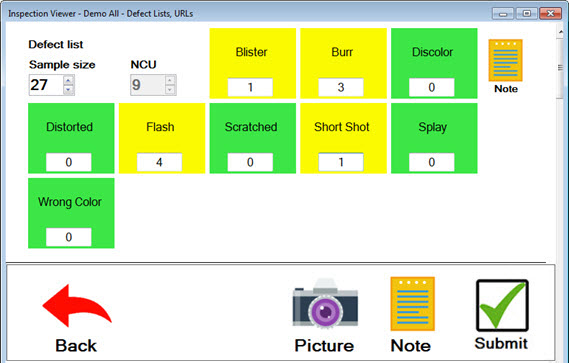
Fig. 2 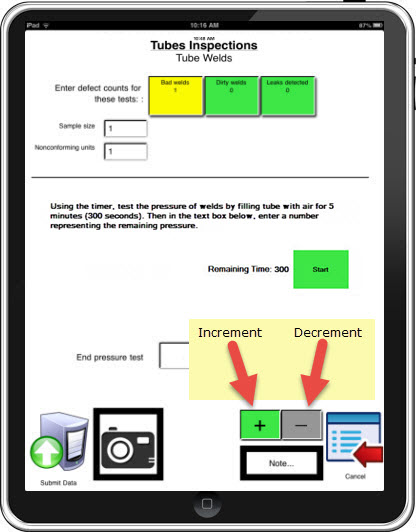
If more than one defect is allowed per unit:
Count the number of Nonconforming (defective) units and enter that number in the NCU box (Fig. 3):
Fig. 3
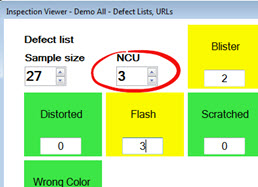
If only one defect is allowed per unit:
When your GainSeeker system is configured to allow only one defect to be entered for a single nonconforming unit, the NCU box displays but it is unavailable for use. GainSeeker automatically calculates the total number of Nonconforming units in the sample, based on the number of defects entered (Fig. 4)
Fig. 4