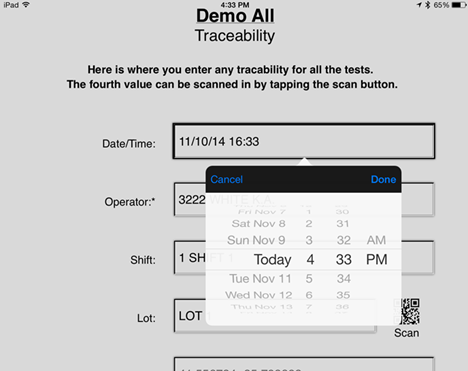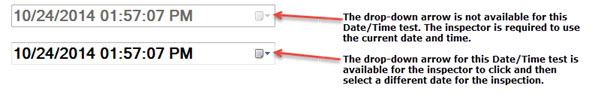
The Date/Time test sets the date and time to be associated with the inspection data. The current date and time reflects the time the sub-inspection with a Date/Time test was loaded during an inspection.
|
Contents [Hide] |
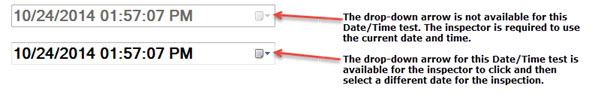
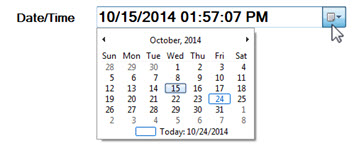
A Date/Time test allows the operator select a date and time under which the inspection data is stored. According to how the inspection was designed, the inspector taps the value field to:
Display a spinner from which a value can be selected