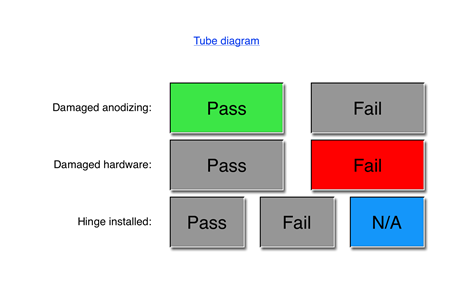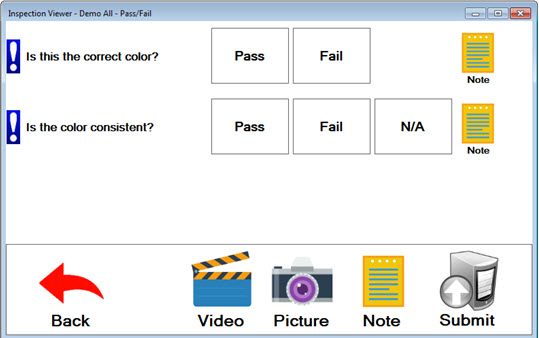
Pass/Fail tests are used to determine whether the specified criterion is met. They usually answer "yes" (Pass) or "no" (Fail) questions, such as "Is the item the correct color?"
The inspector clicks one of the buttons for each Pass/Fail test. Some Pass/Fail tests may also display a N/A (Not Applicable) button, which the inspector can click when the test criteria does not apply to an inspected item. For example, "Is the item the correct color?" may not apply to an item that is being inspected, but that question may be relative to a similar item that uses the same inspection.
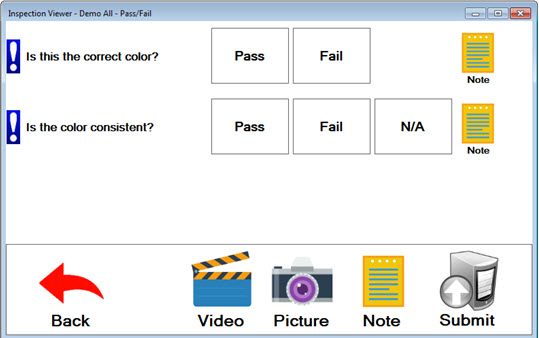
In this example, the inspector has clicked the Pass button for the first Pass/Fail test: the inspected item is the correct color. Notice that the blue exclamation mark  no longer displays before the test. This indicates that all test requirements have been fulfilled by the inspector.
no longer displays before the test. This indicates that all test requirements have been fulfilled by the inspector.
The Fail button has been clicked for the second Pass/Fail test, indicating the inspected item did not have consistent color. The blue exclamation mark  still displays, indicating that the test requires further action from the inspector. In this example, the inspector is required to enter a note about the failure.
still displays, indicating that the test requires further action from the inspector. In this example, the inspector is required to enter a note about the failure.
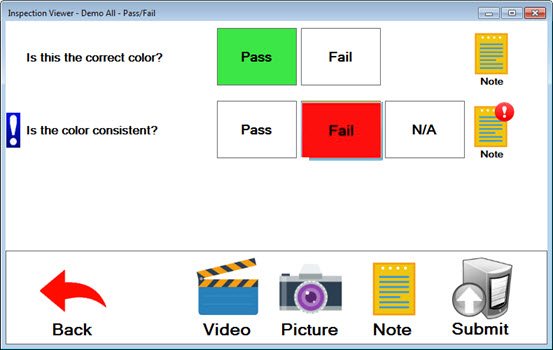
If the inspector had instead clicked the N/A button in the second Pass/Fail test, this how the button would display.
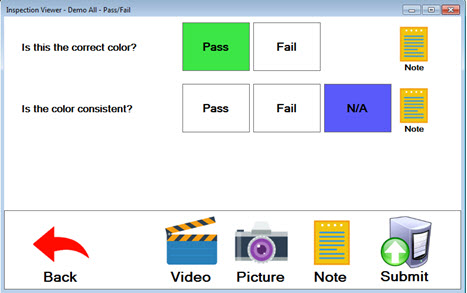
The inspector taps a button to indicate whether the test passed, failed, or the test was not applicable.