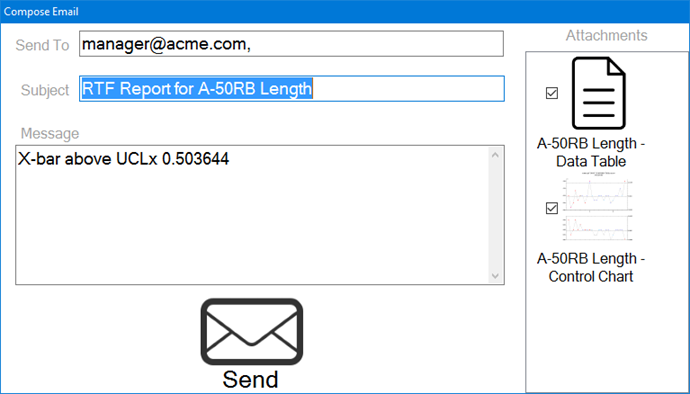
When a real-time failure occurs for a Numeric Input test, submitting the sub-inspection may automatically display a Compose Email window to the inspector.
The inspector can modify all options on this window before clicking Send to send the email.
The inspector can specify multiple email recipients by inserting a comma between addresses:
tom@acme.com, beth@acme.com, pat@acme.com
Any chart windows currently displayed on the right-hand panel of the inspection can be attached to the email.
The Compose Email window will remember whether or not charts were attached to the previous email (on this workstation).
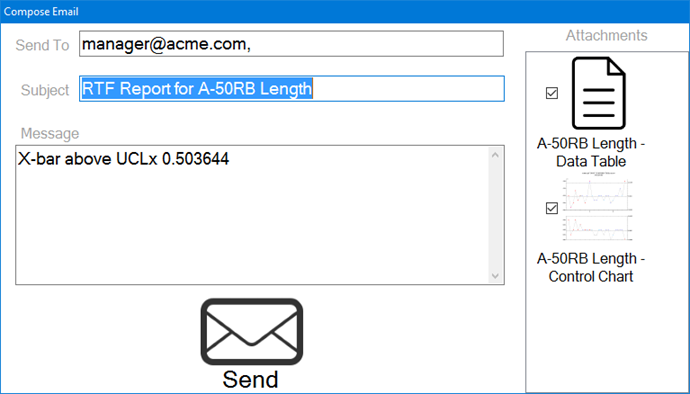
For information on configuring this option in your inspection, see CheckFailureResponse property.
For information on displaying charts in your inspection, see Setting charts to display in inspections