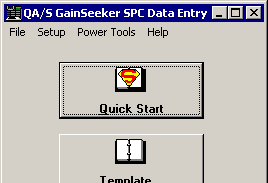
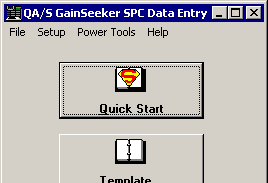
To begin a Quick Start data entry session, follow these steps:
Use one of the following methods to start a Quick Start data entry session:
Click Quick Start. (In PDA mode, this button is not available.)
Click the File menu, and then click Quick Start Data Entry.
Press ALT+Q or CTRL+Q on the keyboard.
Specify your Quick Start preferences.
At the prompt, enter a new standard or select an existing standard.
Begin entering data.