The way that you choose a standard for Quick Start data entry depends on the Quick Start Preferences you selected:
If you selected Existing Part Number on the Quick Start Preferences screen, GainSeeker will display a list of standards similar to the following examples:
The normal Select Part Number screen.
|
|
Click the name of the standard for which you are entering data, and then click OK. For help working with the list of standards, see Finding and selecting SPC standards.
|
|
If you selected New Part Number on the Quick Start Preferences screen, GainSeeker will prompt you to create a new standard.
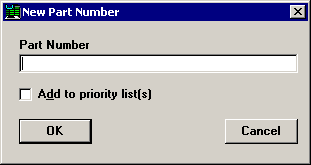
For help creating a new standard, see Creating a new standard.
|
|
|
|