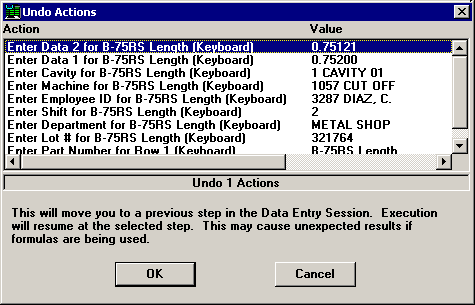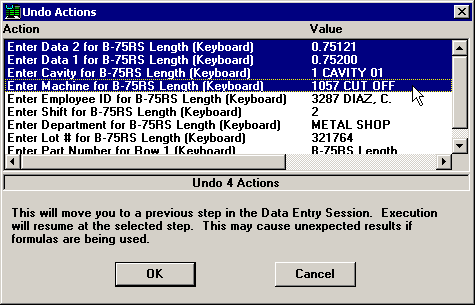Undoing one or more previous values
Because everyone makes mistakes, there will be occasions when you will need to correct a value you just entered.
If you notice the error after the data record has been saved, you must edit the data record.
If you notice the error before the data record is saved, you can undo one or more of your most recent actions— up to the last 15 actions. You can undo actions performed by keyboard entry, RS-232 entry, and GagePort entry. The Undo feature is unavailable for file entry and actions performed in formula cells.
|
 Note: When you select one or more actions to Undo, the program takes you back to the earliest action you selected. It does not actually undo or reset any formulas or entries - it simply allows you to return to the point of error and enter your values again. Note: When you select one or more actions to Undo, the program takes you back to the earliest action you selected. It does not actually undo or reset any formulas or entries - it simply allows you to return to the point of error and enter your values again.
Thus, a template containing many formulas and/or calculated cells may give unexpected results when you use the Undo feature. You should consider how a template will respond to the Undo feature when you are designing the template and documenting operator instructions for how to use the template.
|
-
To undo the most recent action, click the  button at the end of the Previous field. Clicking this button will take you back to the last value you entered via keyboard, RS-232 or GagePort entry.
button at the end of the Previous field. Clicking this button will take you back to the last value you entered via keyboard, RS-232 or GagePort entry.
-
To undo one or more entries:
-
Click the drop-down arrow  portion of the
portion of the  button at the end of the Previous field, or click the Undo! menu.
button at the end of the Previous field, or click the Undo! menu.
Both methods will display a list of the last 15 actions performed since the last data record was saved, similar to the following example:
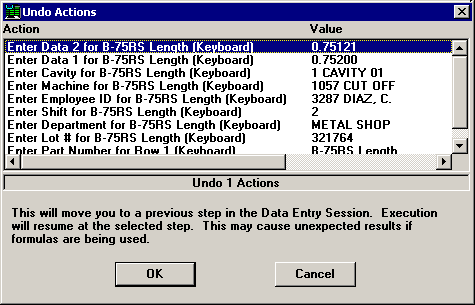
-
Click the row containing the value you would like to correct.
|
 Note: Clicking a row in the list will also select all of the rows above it. (You cannot select a single row from the middle of the list.) Note: Clicking a row in the list will also select all of the rows above it. (You cannot select a single row from the middle of the list.)
Thus, as you select rows further down the list, you increase the number of actions you have to repeat.
|
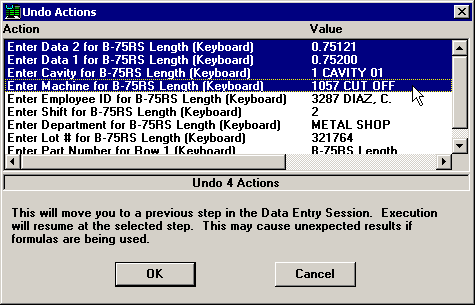
-
After you have selected the value you want to correct, click OK.
![]() Note: When you select one or more actions to Undo, the program takes you back to the earliest action you selected. It does not actually undo or reset any formulas or entries - it simply allows you to return to the point of error and enter your values again.
Note: When you select one or more actions to Undo, the program takes you back to the earliest action you selected. It does not actually undo or reset any formulas or entries - it simply allows you to return to the point of error and enter your values again.