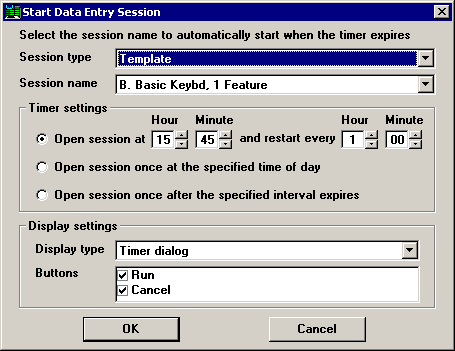
By clicking the File menu and then clicking Timed Session, you can schedule a time when you want the program to launch a new data entry session. This option is only available from the main screen of the program, when a data entry session is not open. (In PDA mode , this feature is not available.)
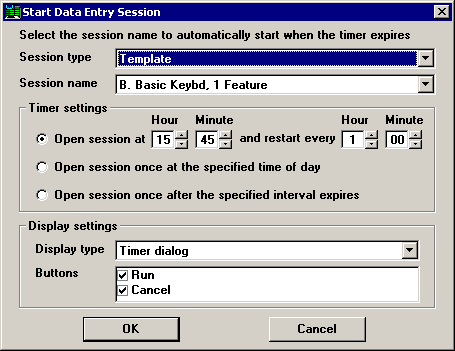
Setting up a timed session involves these steps:
Choose the data entry session to be launched.
From the Session type list, choose whether to launch a template, planned session or stored session. Some of these options may not be available, depending on the rights assigned to you.
From the Session name list, choose the name of the data entry session to be launched.
Configure the Timer settings.
To launch the session at a specific time and at regular intervals thereafter, click the first option. Then set the launch time and interval period as desired.
To launch the session only at a specific time of day, click the second option. Then set the launch time as desired.
To launch the session after a specified period of time, click the third option. Then set the interval period as desired. The timer will begin counting down immediately after you click OK.
Configure the Display settings.
To display a timer screen with the Buttons you specify, choose a Display type of Timer dialog.
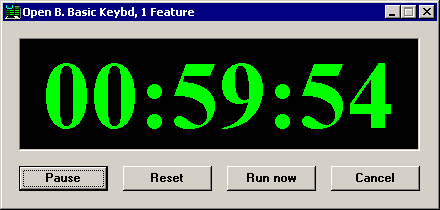
You can turn off any or all of the buttons to prevent data entry operators from changing the time when the data entry session is launched or from cancelling the timed session.
To display the timer on the program Status Bar, choose a Display type of Show timer in status bar. Buttons are not available for this option.
![]()
To display a minimized timer screen with the Buttons you specify, choose a Display type of Minimized timer dialog.
![]()
A data entry operator can click the ![]() button to display the full timer screen shown above. You can turn off any or all of the buttons to prevent data entry operators from changing the time when the data entry session is launched or from cancelling the timed session.
button to display the full timer screen shown above. You can turn off any or all of the buttons to prevent data entry operators from changing the time when the data entry session is launched or from cancelling the timed session.
To start the timed session, click OK. To abandon your changes, click Cancel.
More: