To launch the Data Entry module, click the SPC Data Entry icon ![]() on the Start menu.
on the Start menu.
After you have launched the SPC Data Entry module, you will be prompted to log in:
Select your user or group name from the User or Group Name list.
If you have not yet set up user or group names, choose DATA ENTRY OPERATOR.
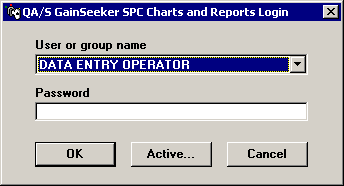
If you have already set up a password for the user or group name you selected, click in the Password box and type your password. Otherwise, leave the Password box blank.
Then click OK to log in.
More: