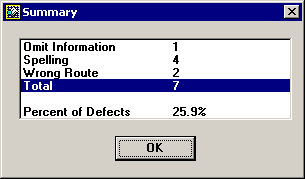
After you have entered all of the defects, you may want to view a summary of the selected defects before saving the data. To do so, click the Summary button. This displays the Summary screen.
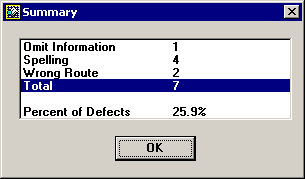
The Total number of defects is displayed, along with the individual defect counts. This screen also displays the Percent of Defects as Total number of defects / Sample size. To close the Summary screen, click OK or press the ENTER key.
More: