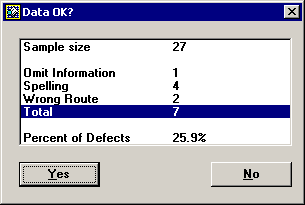
After you have completely finished entering data for this sample, you must save the data using one of these methods:
To save the data and immediately select a different standard, click Save / Change Part.
To save the data and continue entering data for this standard, click Save / Same Part
Depending on the way that GainSeeker has been configured, one or more of the following events may occur after you click either of the Save buttons:
You may be prompted to review your data for accuracy before it is finally saved.
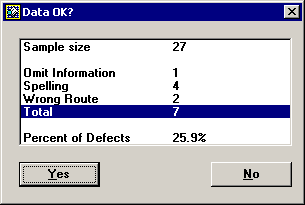
If you notice an error in the data, click No to edit your data before saving. Otherwise, click Yes to save the data.
For information about configuring this option, see Choosing Summary options.
If the defect rate for this inspection record is too high, GainSeeker may display the Note and Event screen automatically.
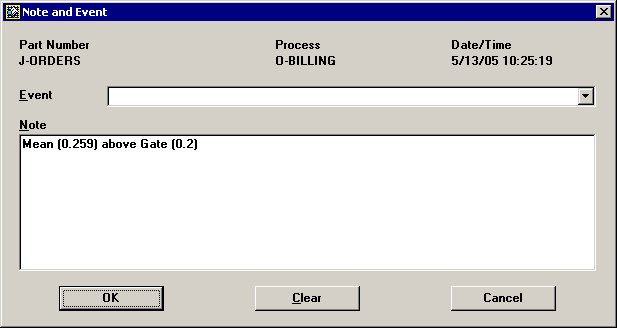
GainSeeker automatically enters a brief note to explain the alert. You can enter additional notes and select an appropriate Event. For more details, see Adding Notes and Events.
More: