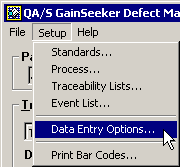
The menus and menu options available in the DMS Data Entry module depend on the rights granted to the User or Group Name you used to log in.
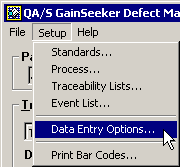
|
Menu option |
Explanation |
|
Save / Same Part Number and Process |
Saves the data on your screen and immediately prompts you to select a different standard. For more information, see Saving the defect data. |
|
Save / Change Part Number and Process |
Saves the data on your screen and allows you to continue entering data for this standard. For more information, see Saving the defect data. |
|
Note |
Allows you to enter a note and/or an event for the data on your screen. For more information, see Adding Notes and Events. |
|
Change Part Number and Process |
Allows you to select the standard for which you want to enter data. For more information, see Selecting the standard. |
|
Summary |
Displays a summary of the selected defects on your screen. For more information, see Reviewing the defect data. |
|
Show Data |
Displays a data table of the most recent data for the standard displayed on your screen. For more information, see Viewing and editing historical data. |
|
Login |
Allows you to immediately log in to the DMS Data Entry module with a different user or group name. For more information, see Logging in and out. |
|
Logout |
Logs you out of the DMS Data Entry module and displays the Login screen for the next user. For more information, see Logging in and out. |
|
Change Configuration |
Allows you to change to a different GainSeeker configuration while maintaining the same level of rights. For more information, see Logging in and out. |
|
Change Password |
Allows you to change the password for the User or Group Name you used to log in to the DMS Data Entry module. For more information, see Logging in and out. |
|
Exit |
Closes the DMS Data Entry module. |
|
Menu option |
Explanation |
|
|
Standards |
Allows you to add, modify and delete DMS standards. For more information, see DMS Standards.
|
|
|
Process |
Allows you to add, modify and delete DMS processes. For more information, see Process Information.
|
|
|
Traceability Lists |
Allows you to configure and edit traceability fields (e.g., Operator, Shift, etc.) and the pre-defined lists for these fields. For more information, see Traceability Labels and Lists. |
|
|
Event List |
Allows you to configure and edit the pre-defined list of events for DMS. For more information, see Event List. |
|
|
Data Entry Options |
Allows you to customize DMS Data Entry features including bar code data entry, manual or automatic date/time stamp, the number of rows on a data table, data entry screen layout, summary and save options, and change part number options. For more information, see Settings that affect all DMS Data Entry workstations. |
|
|
Print Bar Codes |
Allows you to print a page of bar codes for use with the DMS Data Entry module. For more information, see Bar Code data entry. |
|
Menu option |
Explanation |
|
Contents |
Launches the Online User Guide for the GainSeeker Suite. |
|
Technical Support |
Provides a quick link to the web page for Hertzler Systems support and services. For more information, see If You Need Help. |
|
Quality Links |
Provides a quick link to the "Quality Links" section of the Hertzler Systems web site. |
|
About |
Displays your serial number and GainSeeker version number. Also provides quick access to the Hertzler Systems web site and to other troubleshooting information. For more information, see Finding Your Serial Number. |
More:
 The
The