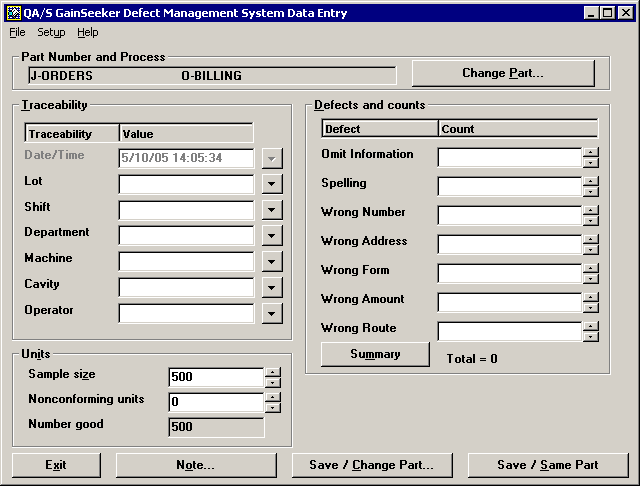
The first step in entering defect data is to select the standard for which you are entering data.
The standard is displayed near the top of the data entry screen. In the following example, a standard is referred to as Part Number and Process.
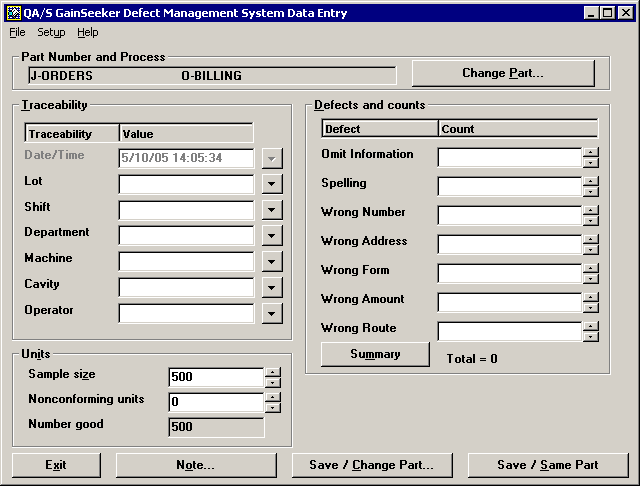
If someone has used the same user or group name to enter DMS data on this workstation, the last standard they selected is automatically displayed (as in the above example). If this is already the standard for which you want to enter data, then the standard has already been selected and you can proceed to Entering the date and time. Otherwise, use one of the following methods to change the standard.
Click Change Part.
Click the File menu and select Change Part Number and Process.
Press ALT + P on the keyboard.
Any of these methods displays the list of standards.
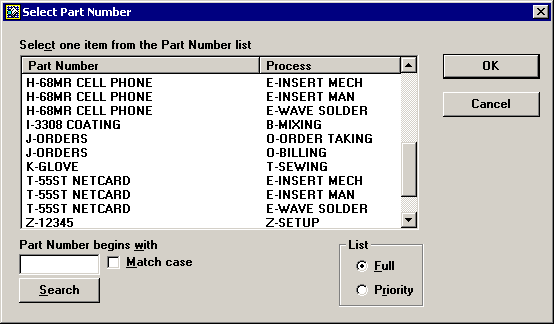
Click the standard for which you want to enter data, and then click OK. For help finding your standard in the list, see Finding and selecting DMS standards.
More: