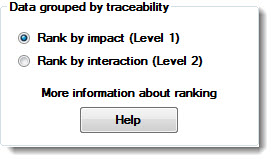
This topic explains how GainSeeker ranks variation data for a Variation Wizard analysis.
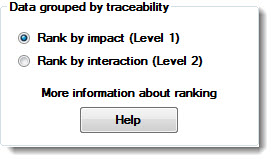
Discrete
The entire data set is divided into groups for each traceability that is selected.
For example, if you select Shift for analysis, GainSeeker divides the data set into groups for each shift. Your data set could have 50 readings for Shift 1, 50 readings for Shift 2, and 35 readings for Shift 3.
Continuous
For a continuous traceability field, data groups are not needed for the analysis.
See Level 2 analysis example for more information.
Discrete
Like Level 1, the entire data set is divided into groups for each selected traceability. Then, each traceability value is divided by the other traceability fields.
For example, if you select Shift and Machine for analysis, the Variation Wizard divides the data set into groups for each shift. It looks at the values for Machine for Shift 1. Your data set may have 20 readings for Machine ABC, 20 readings for Machine XYZ, and 10 readings for Machine 123 for Shift 1. Then, the wizard looks at values for Machine for Shift 2 and Machine for Shift 3.
After checking the interaction of Machine on each Shift, GainSeeker analyzes the interaction of Shift on each Machine. It is easy to see that there will be many groups analyzed in a Level 2 analysis, which may take some time to complete.
Continuous
For a continuous traceability field, the data is divided into groups similar to a Level 1, Discrete analysis.
Using this same example, GainSeeker looks at Shift 1, Shift 2, Shift 3, Machine ABC, Machine XYZ, and Machine 123 as separate groups.