 Note: Limits to Display options and all other settings located in the Chart overrides node of the Settings dialog can be saved as a chart skin that you can apply to any charts. For more information, see Chart Skins
Note: Limits to Display options and all other settings located in the Chart overrides node of the Settings dialog can be saved as a chart skin that you can apply to any charts. For more information, see Chart SkinsUse the Limits to Display options under the Lines and Limits node on the Settings tab tree to set the limits to display for an SPC chart.
You can assign default settings to charts in the GainSeeker System Administration module. See Chart Defaults settings
 Note: Limits to Display options and all other settings located in the Chart overrides node of the Settings dialog can be saved as a chart skin that you can apply to any charts. For more information, see Chart Skins
Note: Limits to Display options and all other settings located in the Chart overrides node of the Settings dialog can be saved as a chart skin that you can apply to any charts. For more information, see Chart Skins
|
Contents [Hide] |
Navigate to the Limits to display settings following this path on the Settings tab:
Chart overrides | Lines and Limits | Limits to display
For help with using expandable tree structures like the one on the Settings tab page, see Navigating Tree Structures
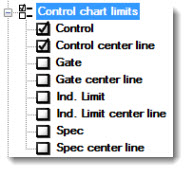
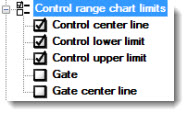
Show Sigma stripes
Displays sigma stripes on a chart when this checkbox is selected.
![]()
Displays these limits on a CuSum/Control X-bar chart. Click an option to select or to clear the checkbox. See Chart Limit options for descriptions of each option.
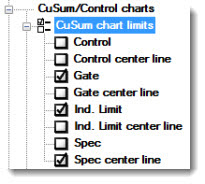
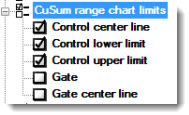
Show C1/C2 zone
Displays the C1/C2 zone (the area between C1 and C2) as a shaded area on the chart when this checkbox is selected.
![]()
Show Sigma stripes
Displays sigma stripes on the chart when this checkbox is selected.
![]()
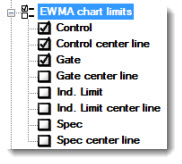
Show Sigma stripes
Displays sigma stripes on a chart when this checkbox is selected.
![]()
Histogram or Normal Probability chart limits
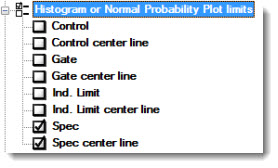
Moving average chart limits
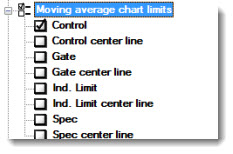
Moving average range chart limits
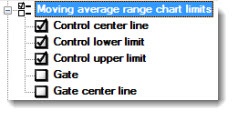
Show Sigma stripes
Displays sigma stripes on the chart when this checkbox is selected.
![]()
Performance chart limits
Displays these limits on a Performance chart. Click a checkbox to select it or to clear it. See Chart Limit options for descriptions of each option.
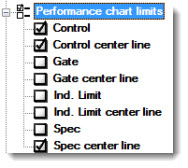
Trend chart limits
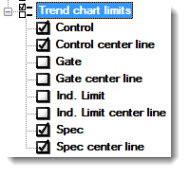
| Limits type | Abbreviation | Description |
| Control | UC - upper control LC - lower control |
Displays control limits calculated from retrieved data and the method used to calculate control limits. |
| Control center line | M - mean | Displays the mean calculated from the retrieved data and he method used to calculate control limits. |
| Gate | UP - upper gate LG - lower gate |
Displays the gate limits (the historical control limits for this characteristic) from the standard for which data is being charted. |
| Gate center line | NG - middle gate | Displays the midpoint between the gate limits from the standard for which data is being charted. |
| Ind. Limit | LI - lower individual limit UI - upper individual limit |
Displays the individual gate limits from the standard for which data is being charted. |
| Ind. Limit center line | NI - middle individual limit | Displays the midpoint between the Ind. limits from the standard |
| Spec | US - upper spec LS - lower spec |
Displays the specification limits from the standard for which data is being charted. |
| Spec center line | NS - nominal spec | Displays the Nominal spec from the standard for which data is being charted. |
Control center line. Displays the R-bar that is calculated from the retrieved data.
Control lower limit. Displays the lower control limit that is calculated from the retrieved data and the method used to calculate control limits.
Control upper limit. Displays the upper control limit that is calculated from the retrieved data and the method used to calculate control limits.
Gate. Displays the gate limits (historical control limits for the ranges for this characteristic) from the standard (or part number) for which data is being charted.
Gate center line. Displays the midpoint between the gate limits from the standard for which data is being charted.