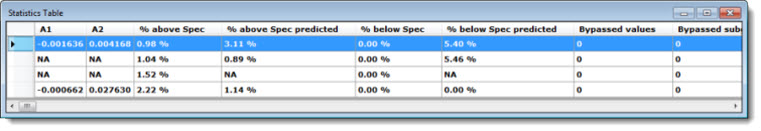
A Statistics Table uses a table format to display statistics that are user-selected for relevance to the data.
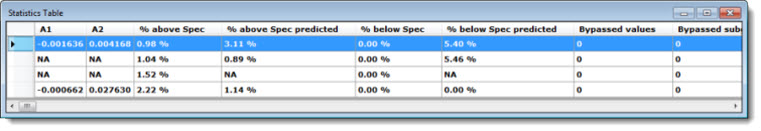
|
Contents [Hide] |
Navigate to Statistics table report name following this path on the Settings tab:
Chart overrides | Charts | Default reports | Statistics table report name
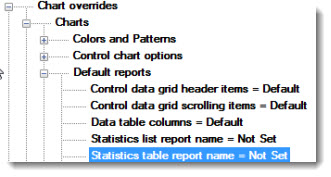
Double-click Statistics table report name = .
The Statistics table report name dialog box opens. See Using select statistics reports dialog boxes for more information.
The Statistics list report name dialog box opens. See Using select statistics reports dialog boxes for more information.
You can set GainSeeker to not display rows in statistics tables that have no data. See Skip Statistics Table rows with no data