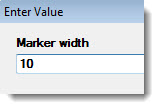Note: Markers settings and all other settings located in the Chart overrides node of the Settings dialog can be saved as a chart skin that you can apply to any charts. For more information, see Chart Skins
Note: Markers settings and all other settings located in the Chart overrides node of the Settings dialog can be saved as a chart skin that you can apply to any charts. For more information, see Chart SkinsUse the Markers node on the Settings tab to temporarily set the options for the markers on a chart. Markers are symbols or shapes on a chart that flag specific events, such as an operator note or a data point that is out of control. You can change the shape, size, and color of each symbol.
System administrators can assign default settings to charts in the GainSeeker System Administration module. See Chart Defaults settings
|
Contents [Hide] |
 Note: Markers settings and all other settings located in the Chart overrides node of the Settings dialog can be saved as a chart skin that you can apply to any charts. For more information, see Chart Skins
Note: Markers settings and all other settings located in the Chart overrides node of the Settings dialog can be saved as a chart skin that you can apply to any charts. For more information, see Chart Skins
To temporarily override the default settings for markers follow this path on the SPC Settings tab or the DMS Settings tab:
Chart overrides | Markers
To set the default settings for marker, administrators can follow this path on the GainSeeker Systems Administrator module:
Configurations tab | (Configuration) | Chart defaults | Shared (DMS and SPC) | Markers
 To change marker settings, first select the checkbox for Show markers on chart
To change marker settings, first select the checkbox for Show markers on chartThe checkbox preceding the Show markers on chart (highlighted in image below for emphasis) must be selected for the other options under the Markers node to properly display.
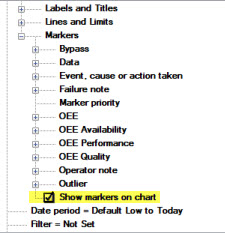
Set the color, type (shape), and the width of the markers on the chart.
The Marker color, Marker type (shape), and Marker width options for each of the marker types are the same.
Following is an example of a chart on which the Failure note markers have been changed to purple, the solid diamond shape, and widened to 10:
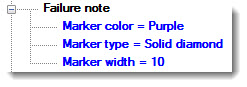
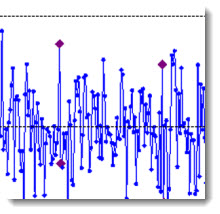
Marker color =
Double-click Marker color = to open the Color dialog. Click a color to select it.

Marker type =
Double-click Marker type = to open the Data Pattern dialog. Click a pattern to select it.
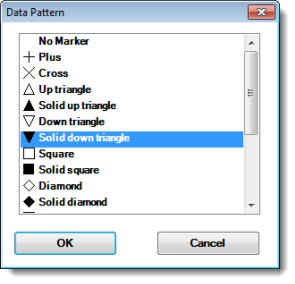
Marker width =
Double-click Marker width = to open the Enter Value dialog. Enter a numeric value in the Marker width text box that represents the width of the marker.