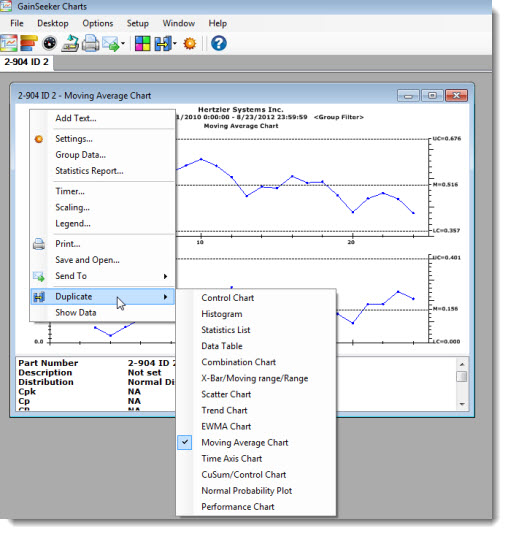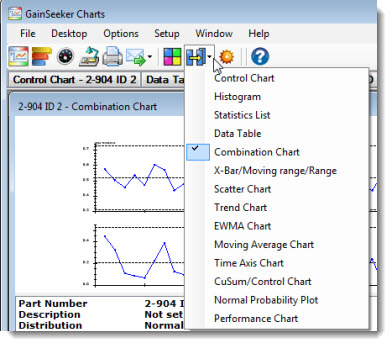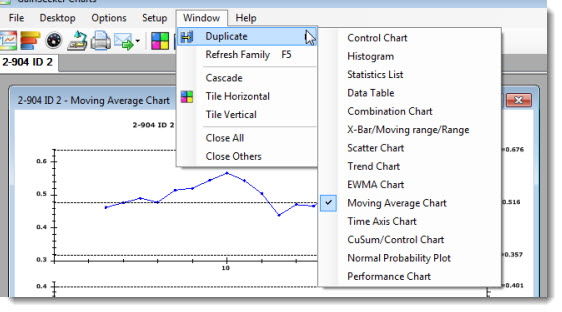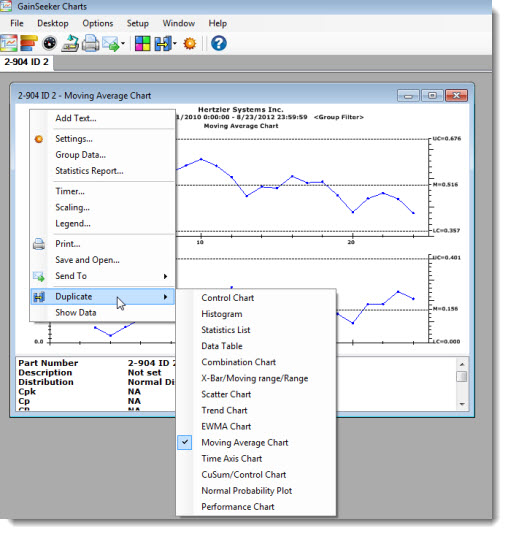
Using the Duplicate option for charts allows you to create a new chart with the same data. You can display several types of charts at the same time that use the same data.
You can select a new type of chart that is in the same chart category as the original chart you created (for example, a single or multiple data chart and an SPC or DMS retrieval), so the list of available chart options will vary depending on the chart type.
Use any of following three methods to create a different chart displaying the same data:
Method 1. Right-click on the chart to display the right-click menu, and then point to Duplicate to display the list of available chart options. Click a chart type to select it. Any existing chart types you already have open with the same data, display on the list with a selected checkbox.