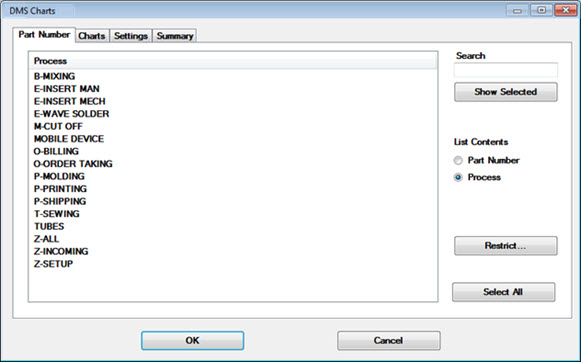
Some information in this topic may be specific to the GainSeeker Charts module.
GainSeeker Defect Management System (DMS) charts can help you identify and eliminate the root causes of errors and defects in your business.
Defect management techniques work in almost any environment where quality is counted, but not measured. Managing defects helps reduce cycle time and costs associated with scrap and rework.
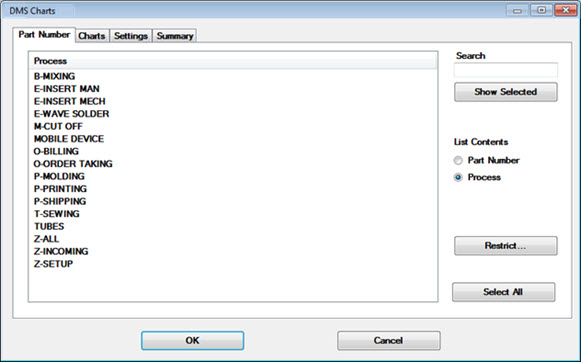
|
Contents [Hide] |
To create charts, begin by accessing the DMS Charts dialog (shown above ) from the GainSeeker Charts module by using either:
The DMS Charts dialog can be accessed from the GainSeeker Charts module.
A quick way to access the GainSeeker Charts module is to open the LaunchPad.
Then, click the GainSeeker Charts button.
The GainSeeker Charts window opens:
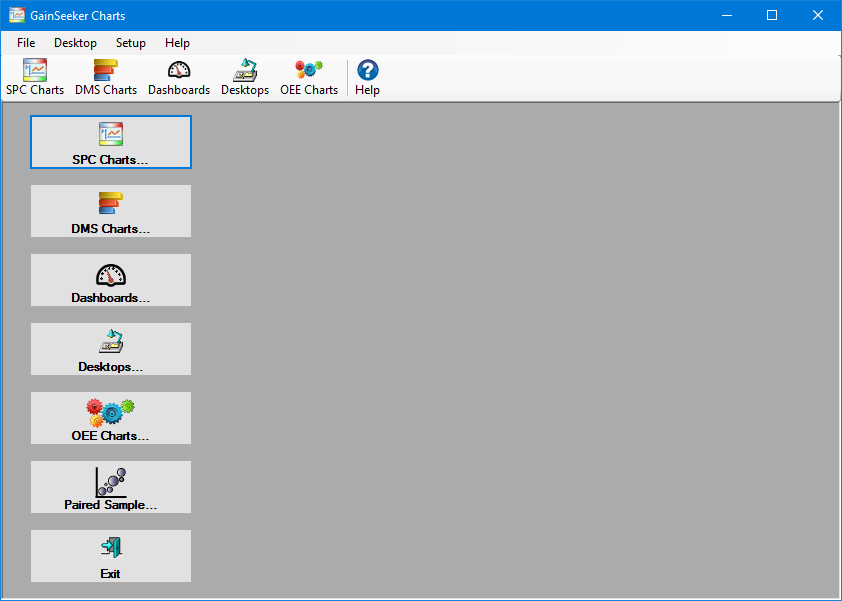
Access the DMS Charts dialog from the GainSeeker Charts window by using either:
Click the DMS Charts... quick-start button on the GainSeeker Charts window.
The DMS Charts dialog opens. See Using the DMS Charts dialog
|
|
Click the File menu on the GainSeeker Charts window.
Click the DMS Charts... option from the menu that displays.
The DMS Charts dialog opens. See Using the DMS Charts dialog
Click the DMS Charts button on the GainSeeker Charts toolbar.

The DMS Charts dialog opens. See Using the DMS Charts dialog