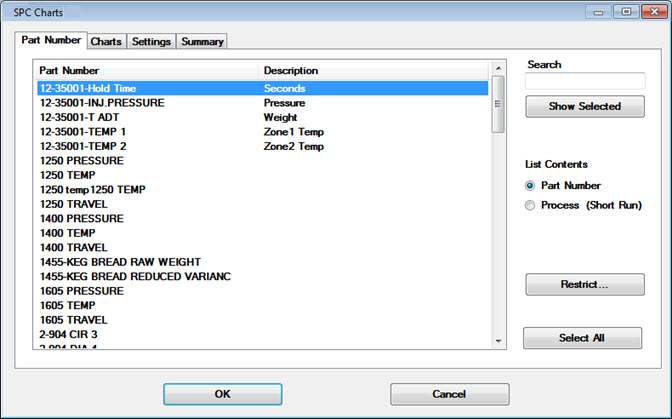
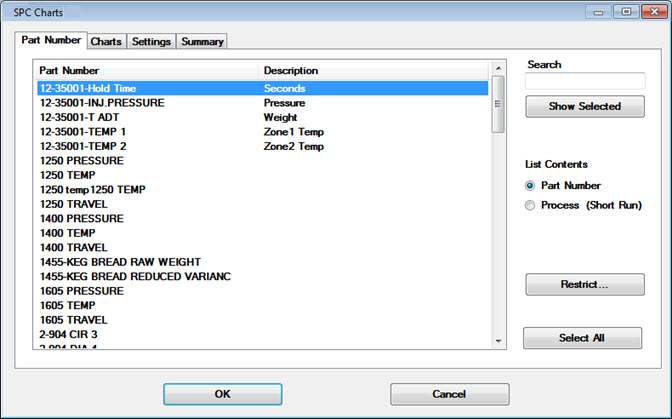
To create charts, begin by accessing the SPC Charts dialog (shown above) from the GainSeeker Charts module by using either:
|
Contents [Hide] |
The SPC Charts dialog can be accessed from the GainSeeker Charts module.
A quick way to access the GainSeeker Charts module is to open the LaunchPad
Then, click the GainSeeker Charts button.
The GainSeeker Charts window opens:
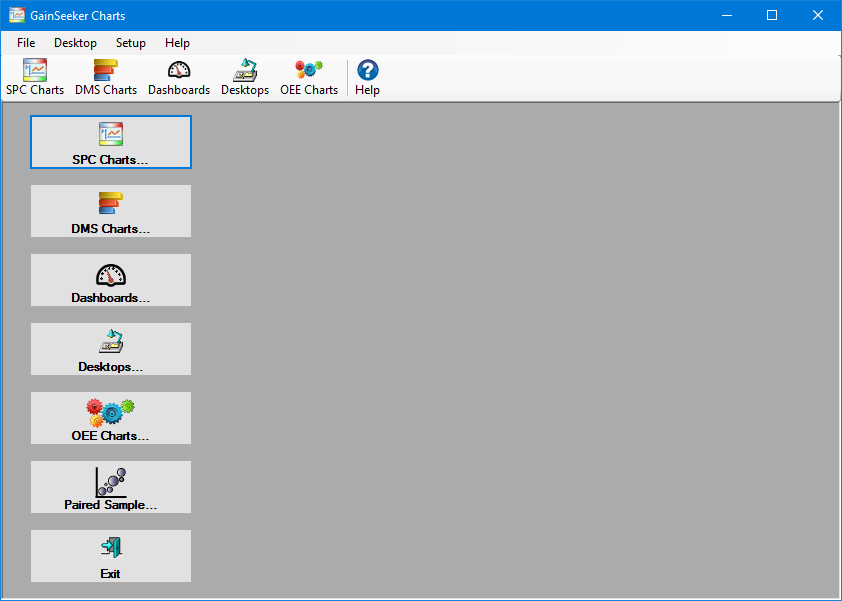
Access the SPC Charts dialog From the GainSeeker Charts window by using either:
Click the SPC Charts... quick-start button on the GainSeeker Charts window.
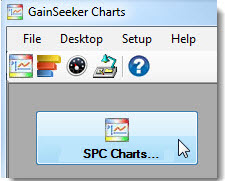
The SPC Charts dialog opens. See Using the SPC Charts dialog
|
|
Click the File menu on the GainSeeker Charts window.
Click the SPC Charts... option from the drop-down menu.
The SPC Charts dialog opens. See Using the SPC Charts dialog
Click the SPC Charts button on the GainSeeker Charts toolbar.

The SPC Charts dialog opens. See Using the SPC Charts dialog