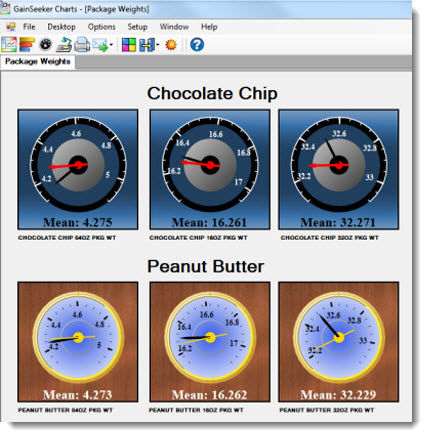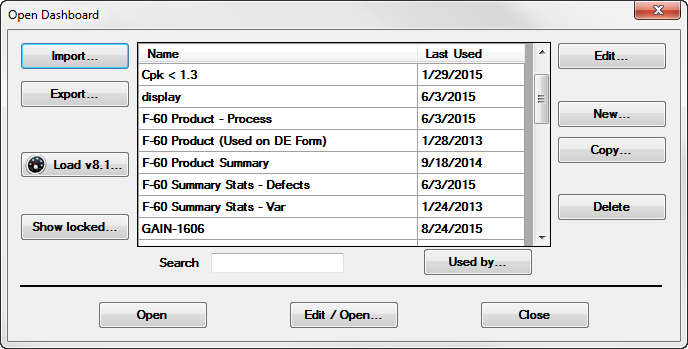
This function is accomplished using the Open Dashboard dialog box in the GainSeeker Charts module. See Accessing the Open Dashboard dialog box
Previously saved dashboard windows are shown in the Open Dashboard dialog box list.
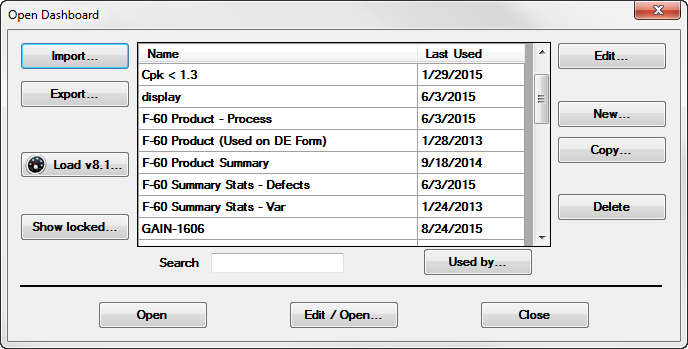
 Tip: By typing any part of a dashboard name in the Search field, you can restrict the list so that it displays close matches.
Tip: By typing any part of a dashboard name in the Search field, you can restrict the list so that it displays close matches.
To open a dashboard window:
Click a dashboard name in the Open Dashboard dialog box list. Then, click Open.
The dashboard window and any dashboard controls assigned to it (in this example, Dial Gages, and Static Text) open on the GainSeeker Charts window in run (view) mode.